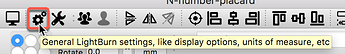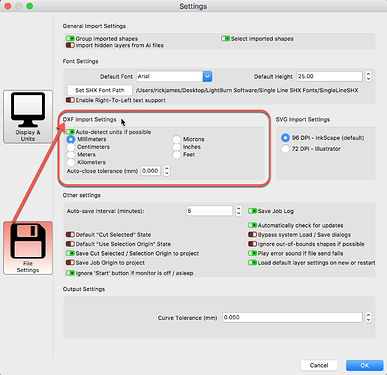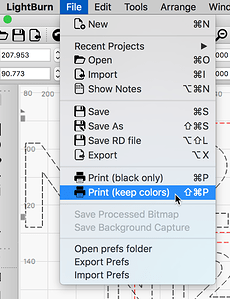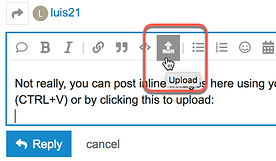How can we laser cut paper without burning it?
what parameters to set?
That would depend on the power of your laser and the type, thickness and potentially the color of the “paper”. Share a bit more and we might be able to direct better. 
first, “paper” is not a real indication… if you find settings that are fine for one type of paper, there is no indication it will work for another brand/color/texture, …
depending on
- the mass per surface (for example 120g/m2)
- the “whiteness” (more white = more inert compounds inside)
- the amount of fibers / glue (thick paper tends to act as cardboard, with a lot of “glue” inside which burns very sooty)
- gloss/matt
you can get good result provided that your laser can cut through without too much reflection, so what does NOT work is cutting on a flat surface : use a honeycomb or small parts to ensure there is space below the paper.
air assist may be a problem, try with and without. in my case, what works ok is a little air, and a lot of space between the nozzle and the paper (i use an engraving nozzle) so fumes are ousted, but there is not a lot of air that could start a flame. but a lot of high pressure air might also work, be carefull for small pieces that can be blown out.
going at high speed is an idea than mainly does not work : the laser HAS to slow when handling corners, so you have to play with min/max power to avoid burning the corners. going at relatively slow speed without much power variation gives you results that are more repeatable.
you can also use dot-mode with very short interval to effectively decrease the overall power per cm?
Thank you for your help.
Thank you for your help.
How can I add a photo here,
to look at the paper after laser cutting?
Your
I have a project in PDF format,
- when you open it in Light burn it changes the dimensions. (I want the project to open with the dimensions that have been saved)
- Can I print an open document in light burn color but it is printed in black and white.
- When I create a photo with dimensions of 10cmx10cm, it is not printed with the dimensions that I create but it turns out to be very small.
I hope I was clear.
Take a look at the ‘Settings’ page, under the ‘File Settings’ tab to see what you currently have set for DXF file handling.
Did you try to use the ‘Print (keep colors)’ option? What version of LightBurn?
Not really, you can post inline images here using your OS copy (CTRL+C) and paste (CTRL+V) or by clicking this to upload:
This topic was automatically closed 30 days after the last reply. New replies are no longer allowed.