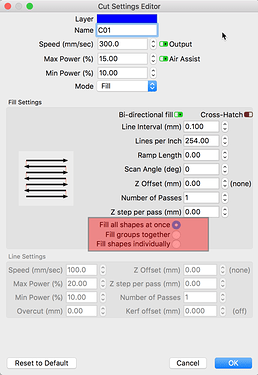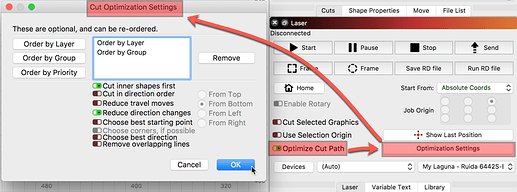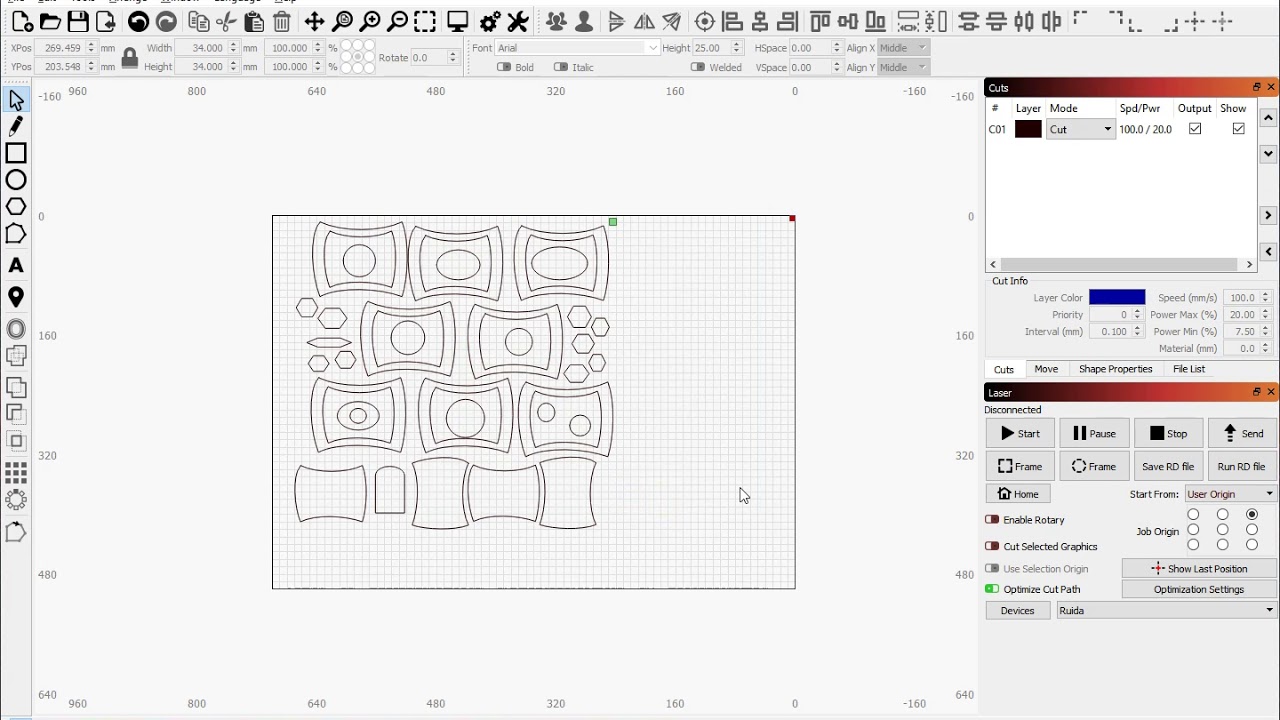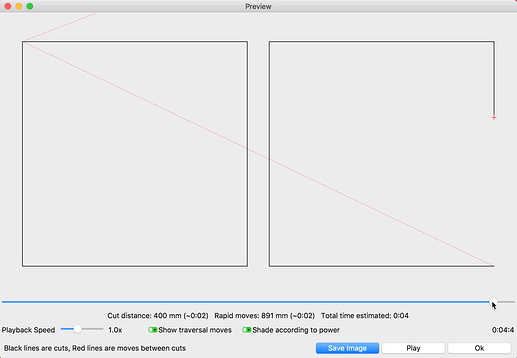Is there a way to specify both the order and direction of cut paths? The goal is to reduce reduction time. We have selected all of the optimization settings but the head continues to jump around. The travel moves are still excessive and random. Also, does Lightburn read line direction from an imported Illustrator file?
Yes, there is. There are many ways to control or adjust the cut process depending on the type of cut and the desired results. As an example, in the ‘Fill’ cut settings, you will see 3 options for ordering this layer cuts.
We also provide a switch, ‘Optimize Cut Path’ found in the lower-left of the ‘Laser’ window, which enables the ‘Optimization Settings’ you have defined here.
Below is a video that will give you a rundown on these settings, when to use them, and the effect each has on the planning of your cuts.
LightBurn provides a variety of options for optimizing the cut process and understanding your choices can significantly enhance the performance gains. If you have a particular cut that is giving you issue, please describe in detail what you are trying to achieve, the settings you are using, and the results as they compare to you expected. We can help then with a suggested workflow to achieve your goal.
When you say “random”, are you saying the cut order is changing each time you run the same job without any user adjustment to the optimization? I have not seen or experienced this behavior, so this would be a new one. What OS and which version of LightBurn are you running?
Yes, it should, unless you tell it that it can choose the best direction. Are you seeing something different? BTW, you can check and change the path start point and direction using the ‘Set shape start point’ tool.
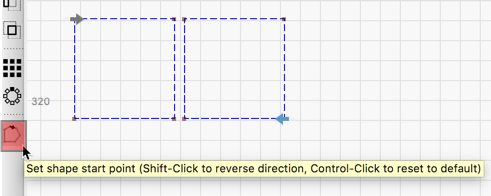
If you have “Reduce Direction Changes” enabled, turn that off - it doesn’t include distance as part of it’s calcs, and often a move that is closer, but requires a direction change, is better than one that is far, but in the same direction - I need to rework this a bit to account for that. The others all work as you’d expect.
This topic was automatically closed 14 days after the last reply. New replies are no longer allowed.