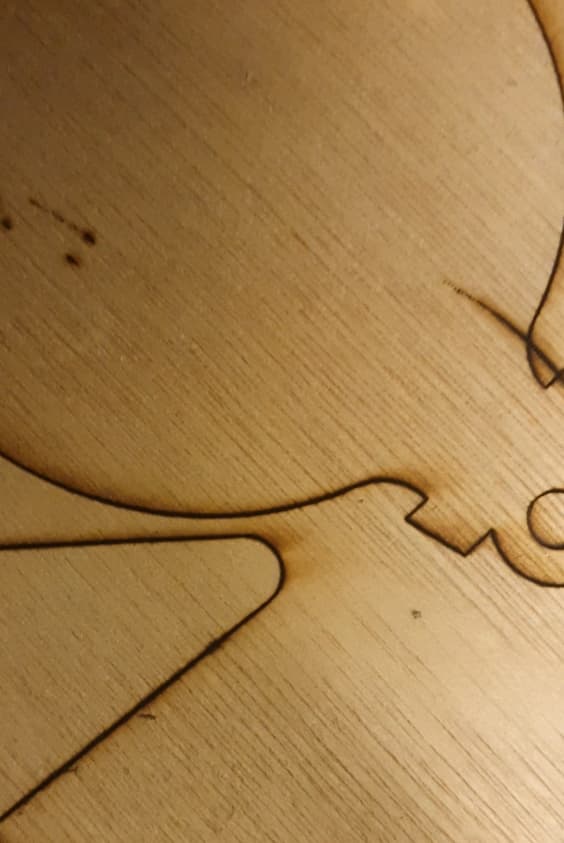I recent bought a Creality Cr falcon, after some digging around i found lightburn and bought a license. I use the profile that came with the cutter.
I had major problems getting a 4mm plywood sheet to cut with dxf files I exported from Inventor 2023. The cut paths were not lining up when doing multiple passes. I tried everything. Flatter material, cleaning the lens, re-aligning the frame, aligning the laser.
I finally got somewhere, shapes made INSIDE of Lightburn cut perfectly. There was something wrong with my drawing. A dwg in this case. After some more troubleshooting hell i decided to edit the shape in adobe illustaror and check for overlapping lines, there were none. (I’ll add that the preview of the path in lightburn looked perfect, I also tried converting the dwg into a svg and using that without luck)
Out of desperation I tried something I never thought would work, I used the scissors tool in adobe illustator and cut my shape into multiple unconnected single paths. To my disbelief IT WORKED. The cuts line up perfectly now.
I’ll attach some pictures, also the cut and uncut shapes i made.
Does anyone know why this is happening?