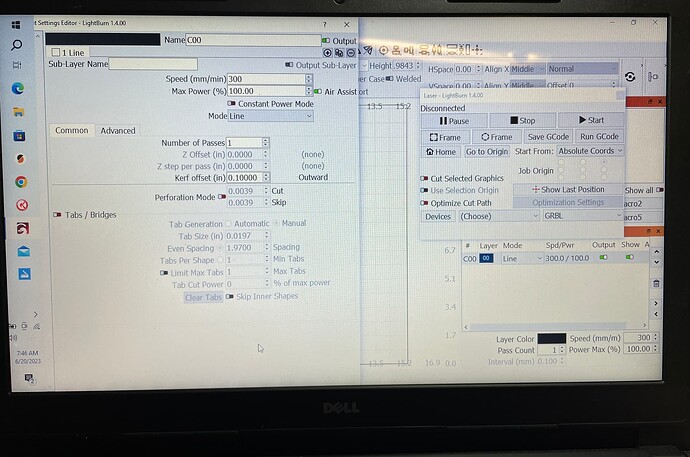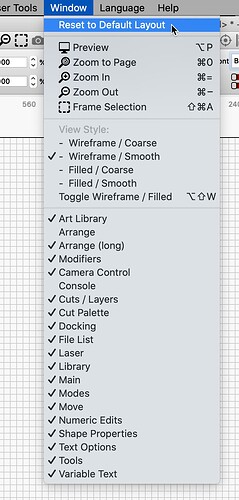My cut setting editor is snapped to the bottom of my screen. I can’t get to the OK button. I have a Dell windows 10
Please provide the version of LightBurn and a screenshot showing us what you are observing. We can go from there. ![]()
I don’t know how to do a screenshot with my laptop, but here’s pic showing my problem.
I’m using Lighter ver 1.400.
Thanks
Russ
Hi Rick
I did the reset as you suggested. No Change.
I changed the resolution on my display, no change.
I have a IMac in another room and I have been doing what I have to do there and putting things on a thumb drive and taking that to my Laptop and using it that way. It works but is very inconvenient . If you can think of anything else please advise me.
Russ
Are you saying that when you select the menu option, ‘Window’→’Reset to Default Layout’, you did not see anything change? Very odd. Close LightBurn and then try holding the shift key while you start LightBurn again. This should cause a hard reset.
Again, are you saying you change the display settings and do not observe change? That has nothing to do with LightBurn. You should see things like the desktop change when adjusting these display settings.
What size of display and at what resolution? Do you have any scaling applied?
I’ve found that if you do this again after just doing it, the layout changes to even a different format.
It’s sort of like it cycles between two different “Default” layouts.
I have to do this to get the layout I’m looking for. Weird.
Wanting to ensure I understand. Can you now get the layout as you’d like? ![]() If so, let’s mark this post ‘Solved’ to help others searching for similar.
If so, let’s mark this post ‘Solved’ to help others searching for similar.
I manage to get it closer to what I ultimately want but I’m not the OP.
Giving them this tip might be of help though.
I’ll let @Orbie decide.
![]()
![]() You are correct. I had that confused. Thank you.
You are correct. I had that confused. Thank you.
Sorry for not getting back sooner. I did try that and no change.
I am waiting for a reply from Lightburn. I even grabbed the screen and brought it up and the Cut editor Tab remained below the bottom of the screen .
Thanks
Orbie
Can you provide the following:
- screenshot of Edit->Settings in LightBurn
- screenshot of Windows Display Resolution settings
Note that you can use the Snipping Tool application in Windows to take a screenshot.
Problem solved. I emailed Lightburn ,sent them a screenshot and they said just hit the enter key as I can’t get to the OK key.
Works great.
Thanks to all that helped.
Russ
This topic was automatically closed 30 days after the last reply. New replies are no longer allowed.