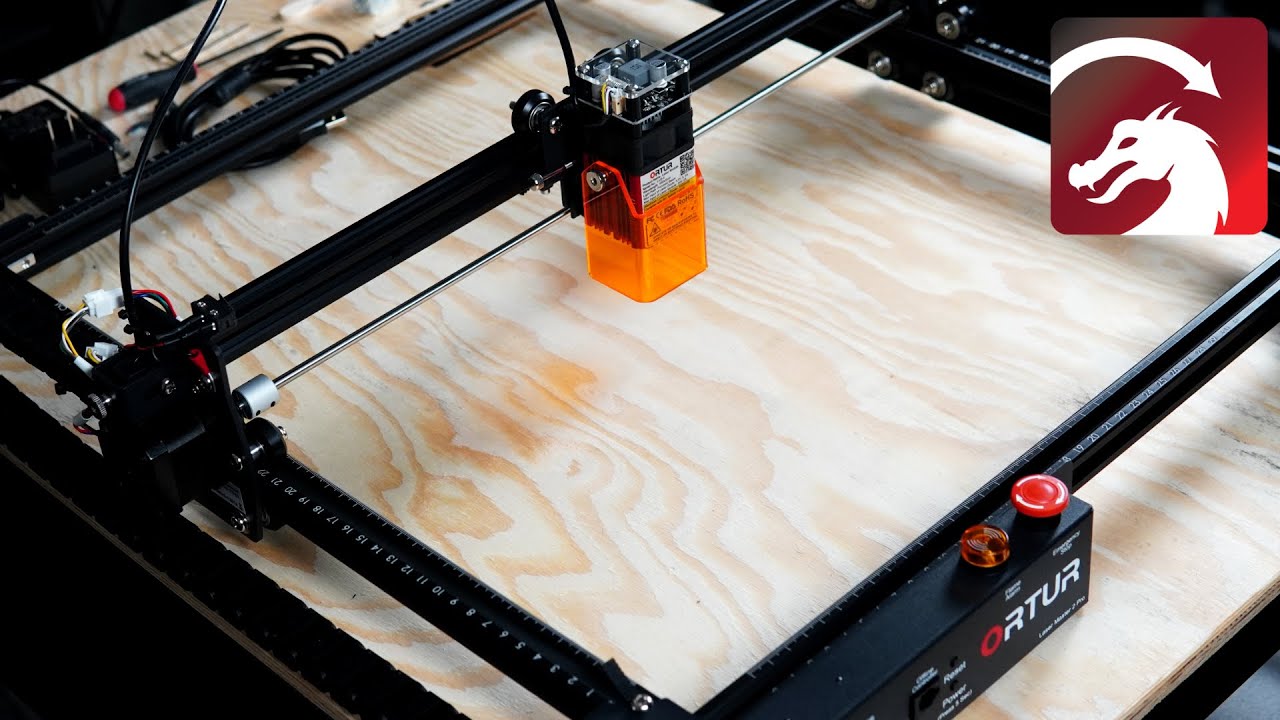Downloaded lightburn several times unable to see cut layers on right side of screen also added the fire laser button in settings and unable to see that as well
- Enable Cut / Layers window in Window->Cuts / Layers.
- Fire button is found in Move window. If Move window is not available, also enable in Window menu.
it’s possible that it is “hidden” behind the console window (was on my install) took me a day to figure out I could move the console out of the way
LightBurn’s Ortur Laser Master 2 Pro video may be helpful for you.
Since you’re already connected you can jump ahead to ‘first project’ at 13:10
This topic was automatically closed 30 days after the last reply. New replies are no longer allowed.