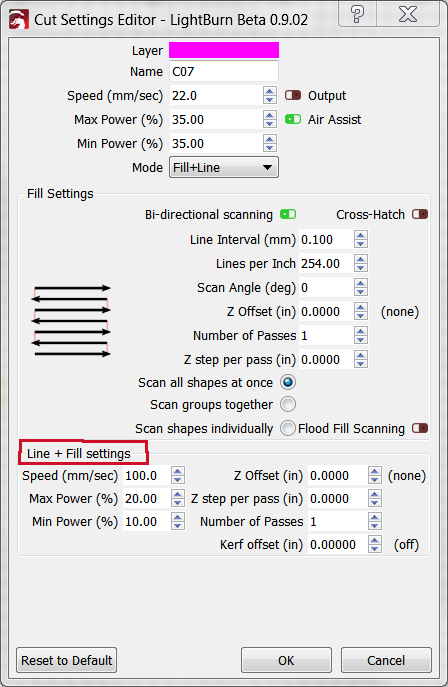When I have the cut settings set to Fill+Line the settings on the bottom seem to be mislabeled. Shouldn’t it say “Line after fill settings”?
I tried this yesterday. With the normal speed at the top of the window set to 150 and the speed setting in the lower section set to 30, after the fill and when the line started it was way way too fast for 30. More like 200-300 (don’t go by the values in the image)
So I tried this again and the line after fill is still way way faster than the setting in the window. Is this mislabeled and I am not understanding the program right?
You can also see the speed incorrect in this video at about 23:00 minutes in and then when done he resends to trace cut at 30 which performs correctly at 26:00
In LightBurn, can you open this project, and instead of “Start”, click “Save RD File”, then email me the RD file and the project file so I can have a look at what it’s generating?
I might not get to it today but I will. Thanks
I sent the email with the 2 files attached.
It’s disappointing to me that Sean has never once mentioned this. Honestly the first I’ve heard of it. I’ve looked at the RD file and can’t see anything amiss, but I’ll dig a bit.
I did a fill then line again yesterday with a newly created file and the same thing happened again. Any luck finding out the cause?
Not yet - I’ve looked at the generated cut data and it all looks correct, so I’m not sure what’s going on. I’m going to do a couple test runs and compare against the RDWorks output to make sure I’ve not missed anything.