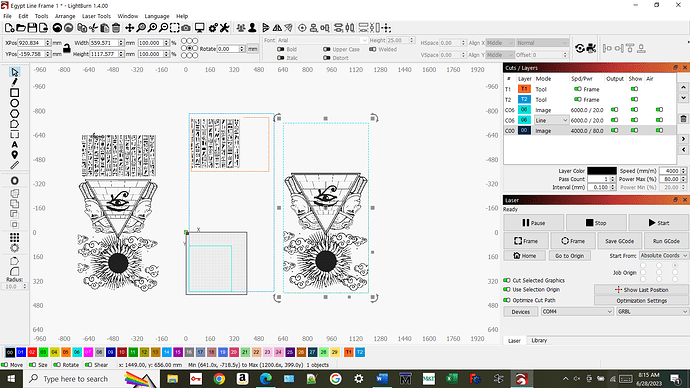I’m trying to cut a .bmp file roughly in 2 and then stretch one part and then rejoun the 2. the cut shapes operation seems to work ok but when I move the cut image it seems to be cut off by some window. If I move it enough then the cut image disappears entirely. In the screen shot below you can see th eoriginal image on the left, the cut image in the middle which I tried to move to the left, and the bottom portion of the image which moved correctly.
Second I have selected the rightmost image after the cut but the frsame about the image remains the same size - there is a large empty space when the cut portion was. Can this be resized to frame only the image? that is, eliminate the empty space in the frame?