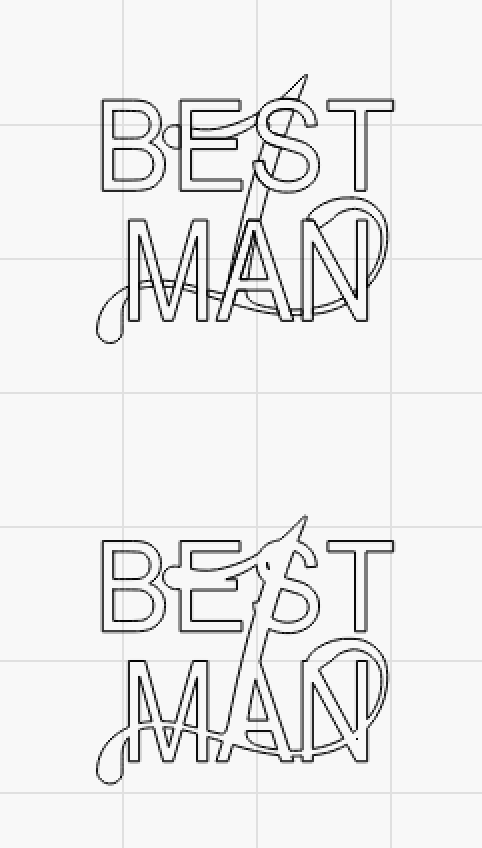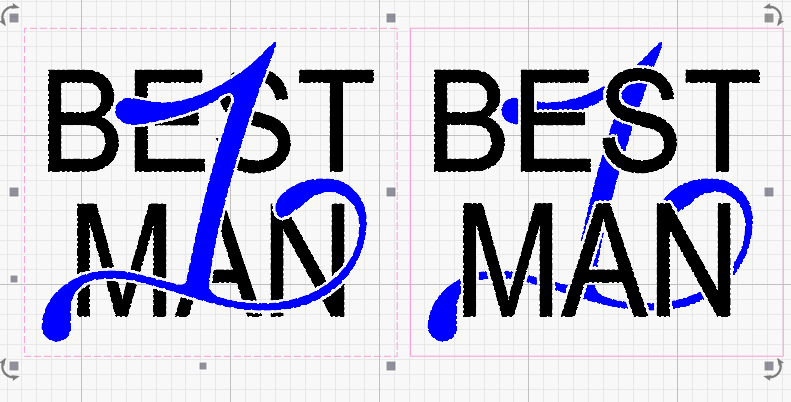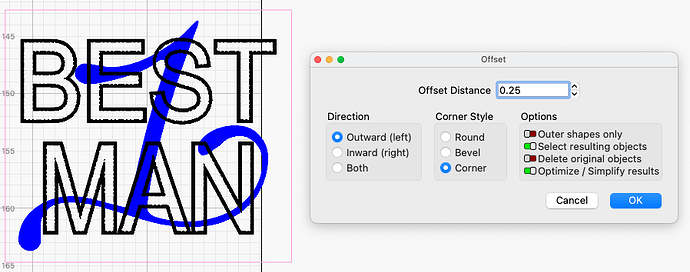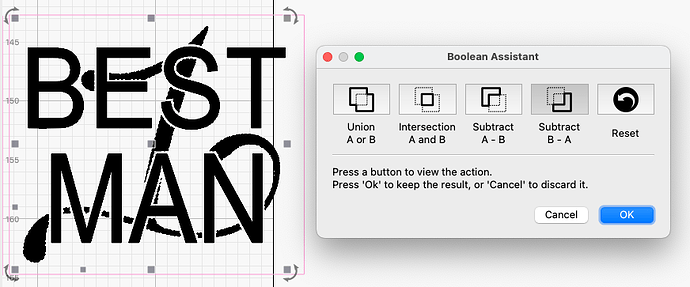I would like to cut out the part on the the number 1 behind the letters to use it for an fiber laser the image on brass coins. I can use cut shape in lightburn for the 1 but it puts the letter behind the 1 I haven’t found the way yet to reverse that operation. Any thoughts or advise will be deeply appreciated.
can you upload your lbrn2 file so we can test/help
Thanks for your time
BEST MAN.lbrn2 (95.7 KB)
I did use nood editing by hand but its not real clean looking. And offset scanning.
Are either of these what you’re looking to do? The one on the left, the 1is offse then cut out of Best Man. The one on the right Best MAn is offset and cut out from the 1.
Wow, the top one is what I’m wishing for. I’m amazed at the skill set set you have I don’t even want to tell you how long that I’ve been looking into this.
it’s number two on the right
I have so much to learn…
This is how I did it. Select Best Man. Click the offset tool and set it for whatever space you want between the letters. These are the settings I used.
With the offset still selected, shift select the 1. Open Boolean Assistant (CMD + B) and choose the correct subtract mode. Click OK.
You can the select the 1 and change the layer if you wish, or leave it on the same layer.
where can I start the research to learn that method
[quote=“captkmk, post:7, topic:171786, full:true”]
Wow, the top one is what I’m wishing for. I’m amazed at the skill set set you have I don’t even want to tell you how long that I’ve been looking into this.
it’s number two on the right
[/quote]where can I start the research to learn that method
Like to buy you coffee how can Is how my appreciation.
I’ve done the same thing Tim nicely describes but without the offset. Tim’s version is the more elegant/beautiful solution ![]()
If you want to learn LB you will be surprised how relatively easy and intuitive the design part of LightBurn is and also how quickly you become proficient.
Not necessary, but appreciated. I have a YouTube channel with several Lightburn Tutorials and a Lightburn for Newbies Series. Check it out.
I see you’re on a Mac. I do all my design work on the Mac platform. Occasionally I show a PC in my videos when I’m doing something on my Diode Laser.
There is a link to buy me a coffee in my video descriptions if you’re so inclined.
Will do, thanks so much I can finally move forward knowing that its that best file one can do.
This topic was automatically closed 30 days after the last reply. New replies are no longer allowed.