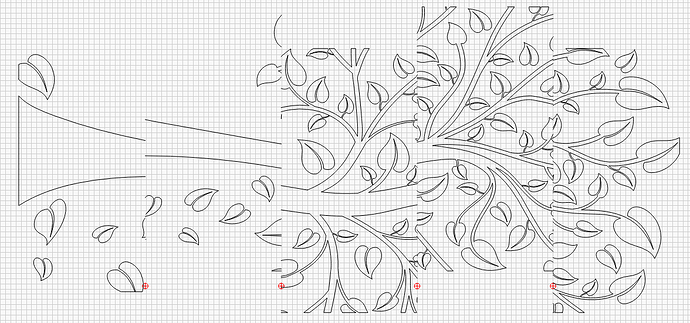Hi Trying to cut a privacy screen panel 1800mmx800mm the problem is when i select pattern then select box its not picking up all the lines. I have tried importing the shape in different formats make no deference Very new to this
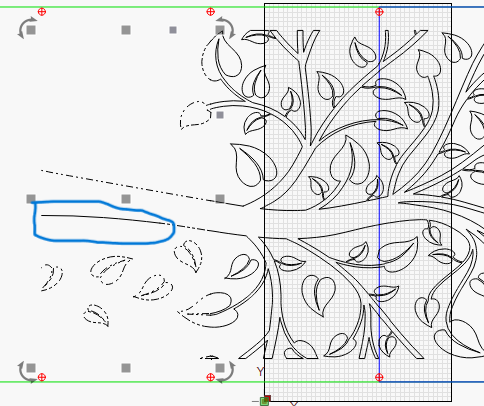
It’s likely not grouped with the other shapes. You can add to the selection by holding SHIFT key while clicking the missed shape.
Note that if you do a mouse drag from right to left (vs left to right) that you will select everything touched within the boundary of the drag.
HI Berainlb, i have tried that when selected all line in cut box are dotted as if selected
Can you upload the .lbrn file for review?
Is it only that single line causing you an issue?
Hi yes as attached
Tree Screen LB Software.lbrn2 (139.7 KB)
hi the Screen panel I’m trying to cut is divided into 5 area it seems to only happen in the first and second from left to right areas
I’m reevaluating my understanding of the stated problem after looking at the design.
Are you saying that the “Cut Shapes” feature is not cutting the shapes in the way that you expect?
I didn’t have the same issue. Check out this staggered view. I think this is the expected outcome.
If this is correct then do the following:
- Move the green layer or turn of the “Show” in Cut settings so that it’s out of the way.
- Select the entire cut portion of the design
- Add the left blue cut shape to existing selection
- Tools->Cut Shapes
- Repeat steps 2-4 for remaining portion of the design
thanks so much really appreciate your help
This topic was automatically closed 30 days after the last reply. New replies are no longer allowed.