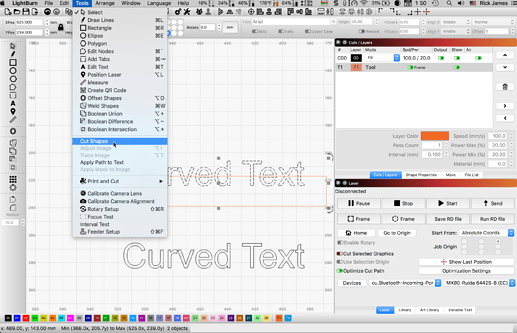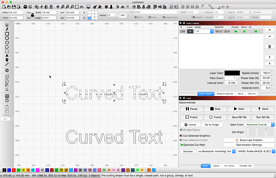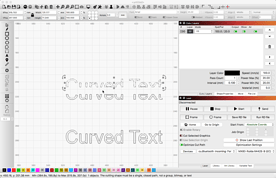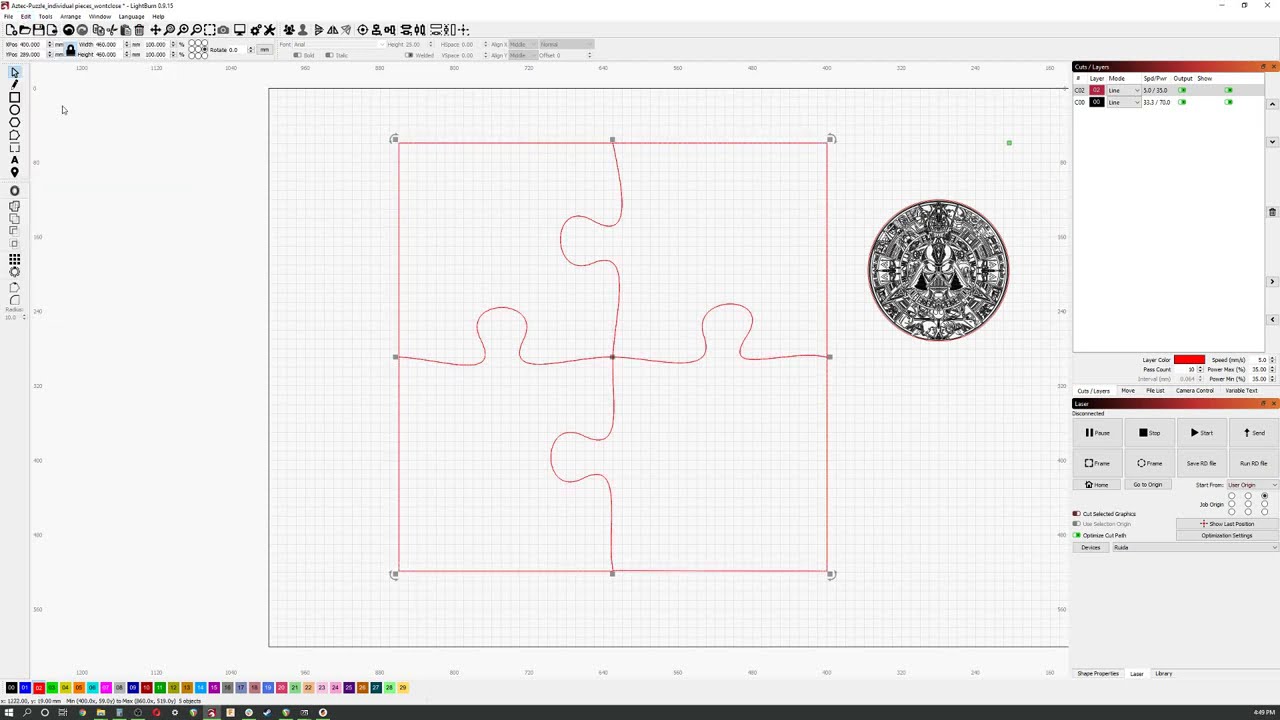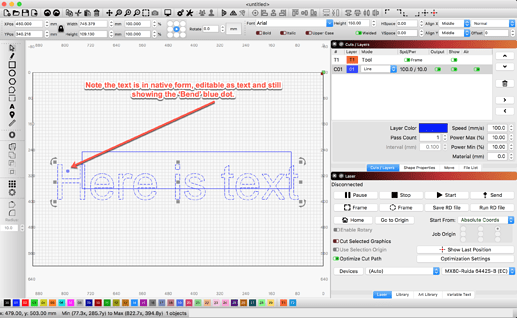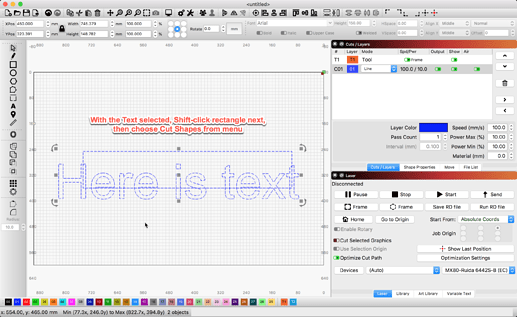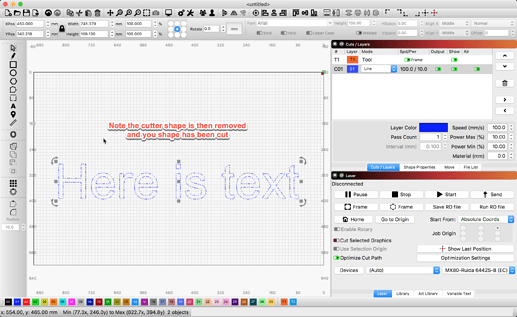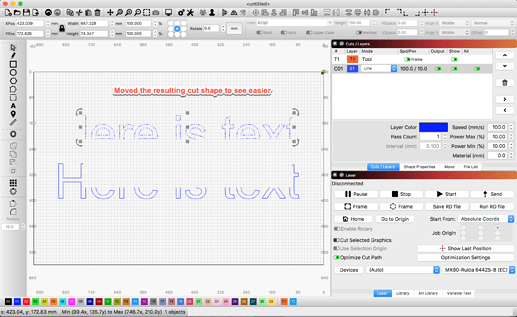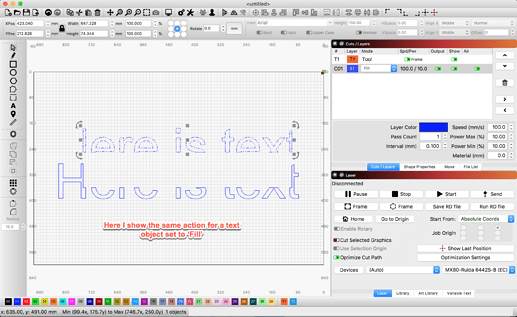Does cut shapes tool work with text? I’m unable to get the cut shapes tool active.
What exact steps, in what order are you trying to 'Cut Shapes"? A hint, the shape you want to use as the cutter must be selected last. ![]()
I’m having the same issue. Tried doing exactly as shown in this post, but still cant get “Cut Shapes” to be active.
The text needs to be converted to vectors/curves/shapes/path (whatever is the vernacular for this tool 
Sorry, but this is incorrect. ![]()
You can cut shapes that are LightBurn primitives like ‘Text’, without requiring the shape be converted to paths first.
Most times, the order of selection is the issue. First, select what you want to cut. Then Shift-Select the cutter.
Ah, ok, missed that the cutter is the shape. My bad… 
No worries. This is one of the more powerful aspects of the Cut Shapes tool. The cutter can be any closed shape, must be selected last, and automagicly deals with cutting correctly for a Line or a Fill shape. 
Thanks Rick, It finally sunk in and I was able to make it work. 
Now to try to put it back for burning.
This topic was automatically closed 30 days after the last reply. New replies are no longer allowed.