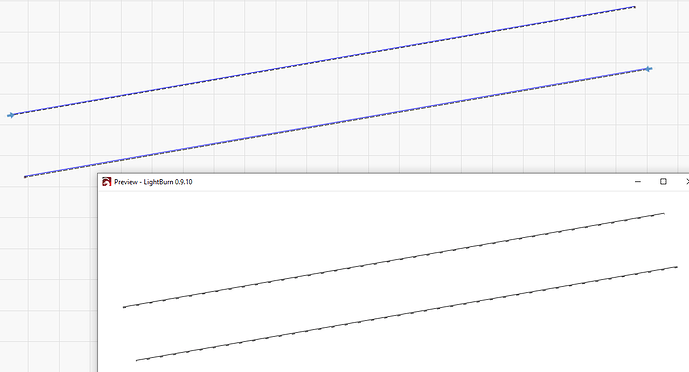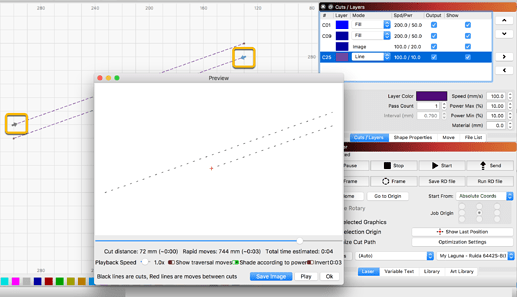The cut/skip feature that can be applied to lines (in the cut type dialog box) has the potential to be really useful to create stitch holes in leather. However, it needs to have some control over it. Would it be possible to be able to specify which end of each line the laser begins at, and that it always begins with a cut? This would enable stitch holes to line up properly on multilayer items. Currently, if you want to sew together two pieces of leather by overlaying them, the holes will not line up if the lines on each were not the exact same length (as they often are not on leather). If you could specify where int started, the holes would always line up. Thank you
Perforation mode does always start with a cut, unless the path is too short, in which case it will force it to include a skip (assuming it will fit).
You can use the Start Point Editor to change the start and direction of a cut, and Perforation mode respects that. Here I’m showing two pairs of lines, all duplicates of the same line. The black lines are drawn using 1mm cut and 4mm skip, and you can clearly see that they cut first, at the specified starting point.
To use the Start Points tool, select the shapes you want to edit first, then click here:
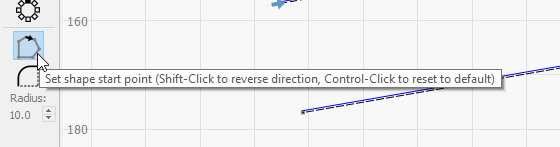
Brilliant - I need to try that. Thank you!
Hmmm - not what I get when I try it. It shows an arrow at one end (I assume that’s the start?) - but in preview it goes the other way
No matter which side the arrow is on, in preview, it draws from the same direction each time
Click the arrow - When it’s gray it’s showing you the default starting point, but that could be overridden if you have “choose best start point” or “choose best direction” in the optimization settings. If you click it to make it blue, then it’s forced, and should work.
Aha - other blue arrow is the key. Thx
This topic was automatically closed 30 days after the last reply. New replies are no longer allowed.