I am trying to cut a frame in 2 or 4 identical pieces to avoid material waste. I feel fairly confident with LB, but couldn’t come up with a good solution to assure identical parts.
Can someone help me with it?cut in 4.lbrn2 (15.6 KB)
I am trying to cut a frame in 2 or 4 identical pieces to avoid material waste. I feel fairly confident with LB, but couldn’t come up with a good solution to assure identical parts.
Can someone help me with it?cut in 4.lbrn2 (15.6 KB)
You can use the duplicate feature or the grid array feature.
Duplicate is under the Edit tab, grid array is the 3x3 square in the toolbar to the left.
Select object, Create Grid Array. I select the ‘virtual’ option so I can modify the original and the duplicates reflect the changes. You have to disable (or ‘flatten’) ‘virtual’ if you want to modify any of the arrayed objects.

Do you want to have your shape cut into 2 or 4 pieces or arrange the existing shape most effectively that Jeff is in? (sorry, but I do not understand the task correctly)
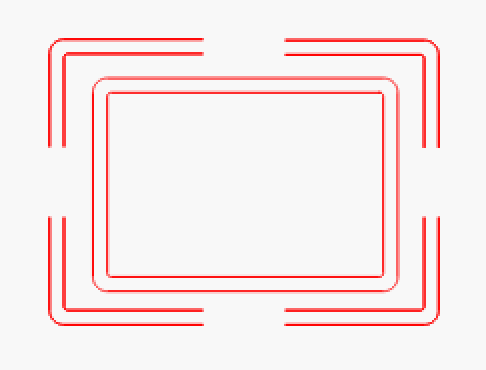
Hi guys,
Sorry for not being clear.
Yes, I wanted it to cut in 4 identical pieces so I can mass cut them and always have the right item.
Similar/identical like Bernd showed it.
Is there a feature/function to find the center for X and y or did you do math to find it?
I ll be heading to the shop soon and will try this: LightBurn - How to Draw a Circle and Break it Into Segments - YouTube
Only thing I am currently unaware is how to get the center automatically.
Thanks all. I ll report back.
Ralph, thank you.
Now I feel a bit embarrassed. I could have known this, but will definitely not forget it ongoing.
Thanks again!!
It’s like I did it, and again - a new page in “RalphU´s LightBurn-Book” 
Worked like a charm! Where can I get read this RalphU’s LB BOOK? 
.
This topic was automatically closed 30 days after the last reply. New replies are no longer allowed.