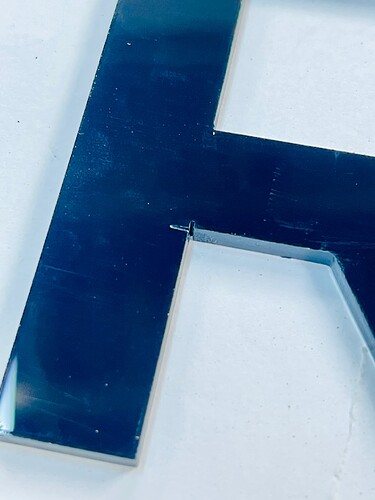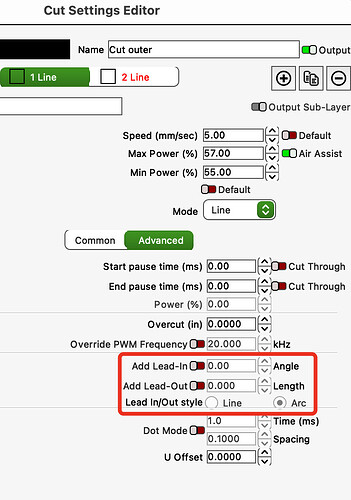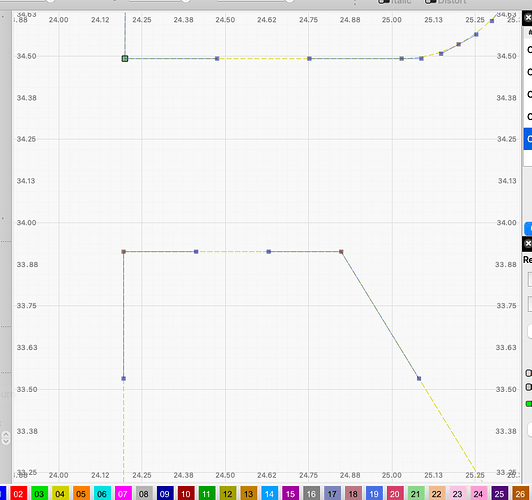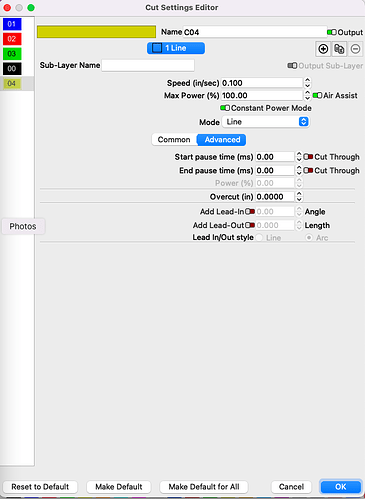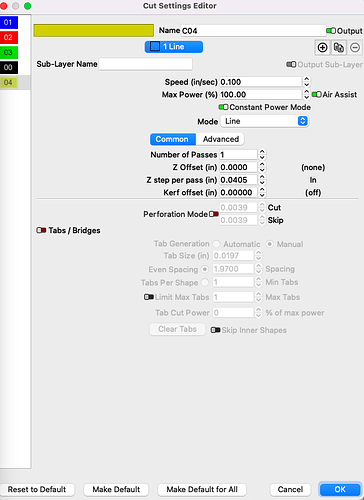How do I stop these cut throughs?
Is it possible that you have these settings selected in the cut layer?
However, the cuts look different than the top inside corner, so maybe there are lines you have there that you have not noticed?
You’re not showing any of the settings you are using, so we have to take your word for it.
Can you show a screen shot of your cut layer settings?
Nothing shown there is going to be causing this issue.
I suspect that you have something loose in the machine - The shapes you show have a nice sharp corner here:
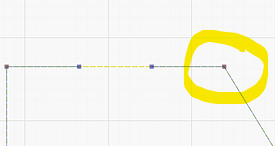
But the resulting output appears to be rounded:
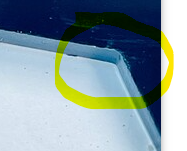
Any looseness in the belts or mechanical parts of the motion system could be causing both issues.
1 Like
eccentric wheels were too tight ![]()
1 Like
This topic was automatically closed 30 days after the last reply. New replies are no longer allowed.