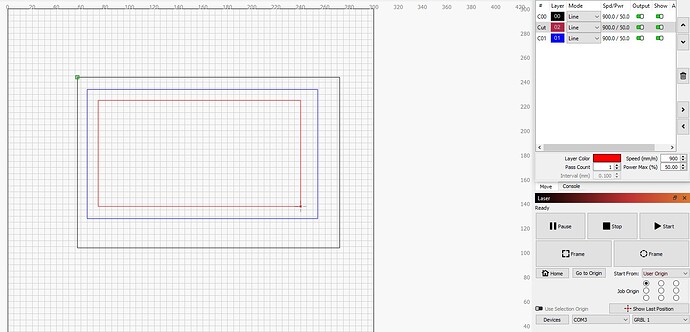I have followed lessen one and made the project (key tag) problem I have is that it wants to cut the outline first and I have that at the bottom of theoperations so I should engrave my name next cut hole and then cut the outline do I need to set something up so that it cuts the outline last?
Replying to your direct message here. Note that there is detail in the direct message that you haven’t included here which would have been useful for people trying to help here.
Try this:
- Disable “Beginner mode” in Edit->Settings
- In Laser window, enable “Optimize Cut Path”
- In Laser window, push “Optimization Settings”. Make sure “Order by Layer” is the first option for ordering
- Set black layer as the bottom most layer in Cut / Layers window
- In Laser window, enable “Optimize Cut Path” I do not have this
Did you follow the first step of disabling “Beginner Mode”?
This topic was automatically closed 30 days after the last reply. New replies are no longer allowed.