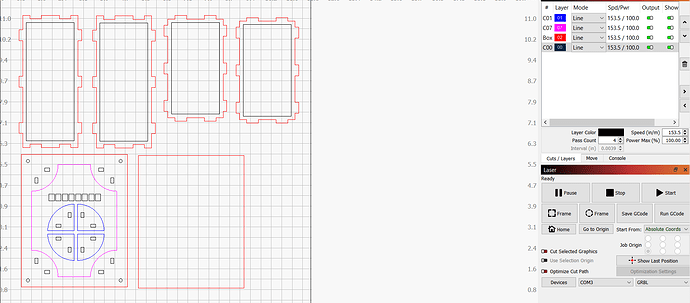Take a look at my cut schedule I want 1.Black00 2.Blue01 and Red02 but when I start it cuts the red first, Today is a confusing day
Can you show your optimization settings?
What are Optimization settings
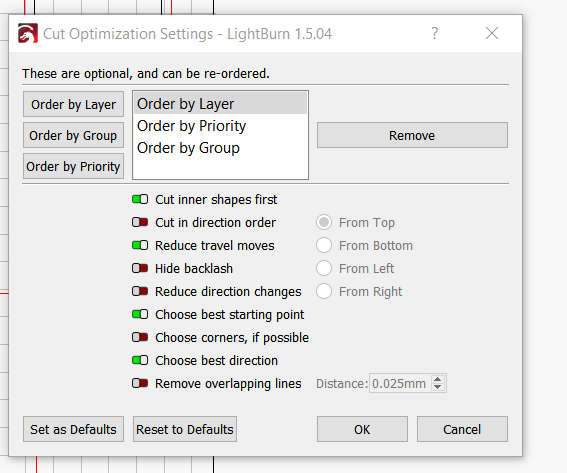
Figured it out thank you
As it stands, blue should be the first action…
Can you upload the file, it makes it easier for us.
You stated you figured it out and marked your post as solution.
To close the loop for newbies, might be good to tell what you’ve determined to be this issue.
I’m guessing you kept the “Order by Layer”, but moved your layers up or down to match the order you desired. Don’t really know how you fixed it to be certain.
to be honest I am winging it and when I get really stumprd I ask the forum, I was under the impression that by closing the loop was to tell all that no more redponce is needed.
All good.
Sorry, my career was in Process Improvement and sometimes I forgot I’ve retired. Ha!
Geez This key board needs to learn how to spell
This topic was automatically closed 30 days after the last reply. New replies are no longer allowed.