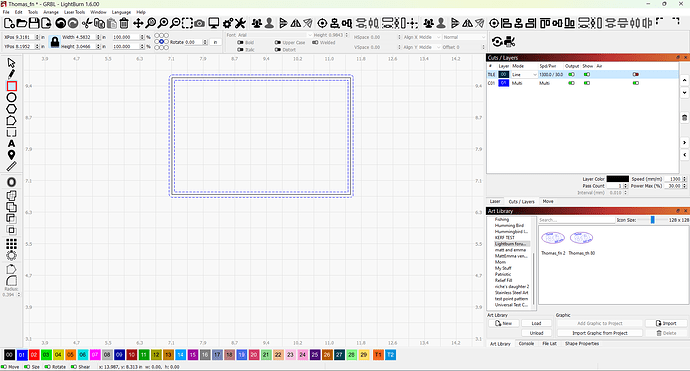Has there been a change with version 1.6.00 in the cuts/layers window to show “multi” instead of Line/Fill/Offset Fill?
It shows multi because there is at least 1 sub layer activated on your 01 layer. Double click on the layer and in the cut settings editor you will see the extra layers. You ca nuse the - button in the top right corner of the window to delete the extra layer if desired. This should help you understand.
This explains it great.
I don’t know how the sub layer got added because I didn’t add it but at least I know about it and how it works.
Thanks,
Tom
Sorry to step in.
Depending on your settings when you open a file, the settings of the layers in that file may be retained.
Thanks,
Tom
This topic was automatically closed 30 days after the last reply. New replies are no longer allowed.