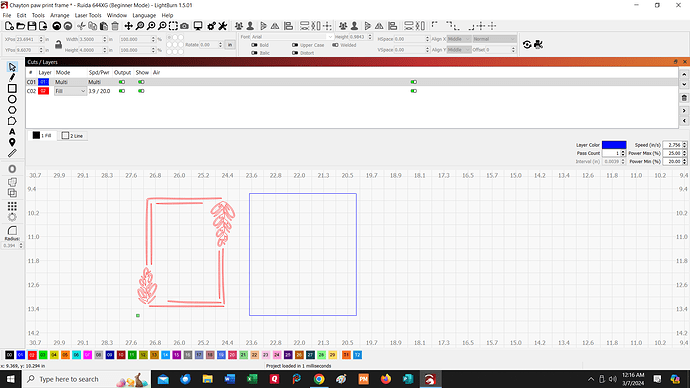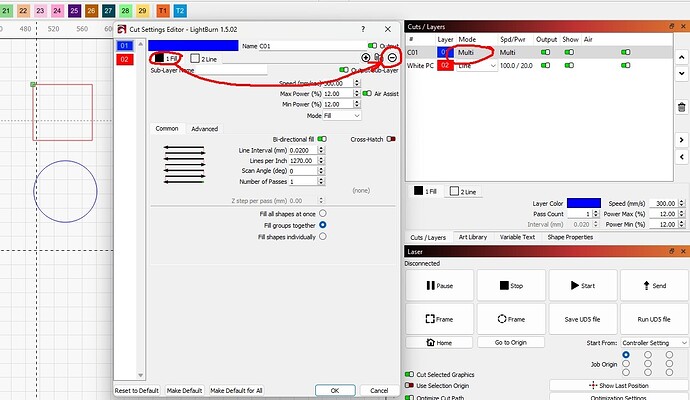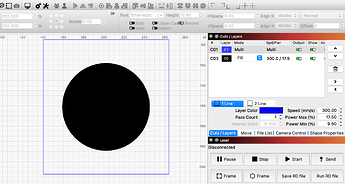I asked this question a few weeks ago with no answers that helped me work out this problem. HELP
I want to set the blue line to cut and the red one to engrave. Cuts/Layer window will not let me change the mode. If I go to “window” and change it to fill, line or toggle, it changes both to line or fill. Will not let me separate. Never had this problem before. How to I make each layer work separately.
Only had this issue when I downloaded the 1.5.01 version.
I see you have the blue layer shown as multi. Meaning there are multiple strategies applied to the one layer. You can delete individual sub-layers, change the order, change the sub-layer strategy.
I have V1.5.02 and had no issue making these changes. Forgive me if I’m telling you things you already know. I’m making an assumption here.
It has no influence here with me whether I have a multilayer or single layer. I can switch in sequence internally and between layers 1 and 2.
@Shellybee upload the file
Have you tried double-clicking the layer to open it’s window and editing it from there?
I believe I explained how to do this in your other thread here.
This is only how LightBurn SHOWS the workspace. You can’t use the window menu to change the output. You need to change the layers, as the others explained. Make sure the window option is set to “filled”; otherwise you won’t SEE filled layers as filled, though they are indeed.
I recommend going through the LightBurn tutorial to get the very basics of the software, maybe.
Thanks, I’ve always only used the cuts/layer window and worked fine. Someone on this forum suggested I use the “window” but that didn’t work. The problem I have it when I change a color mode for cut, and a color mode for engrave, I can’t change them unless they change together and multi does not give me a choice. You can see on my pic that the color says fill but the screen show line only.
Yes I did, but something has changed with my cuts/layers modes. I was sent a link to hopefully help fix this. UGH
Thanks, If already knew, I wouldn’t have asked. LOL
I have used the same settings for 5 years and suddenly something changed since I have never bothered with layers before. It’s me I am sure so I’ll check the link someone sent me to get this straightened out. Thanks again
Never bothered with layers in 5 years? I must be missing something here. Layers are fundamental to arranging more than one engraving process. Unless of course the total sum of 5 years work is one single strategy. Is that even possible? I’m confused.
Agreed - Reviewing our Sub Layers explainer video is probably a good idea
I always did layers but not with the line1, line 2, line 3 part. Never used that part of the mode window. I am self-taught with this program, so probably do not explain myself well enough. One of those, if it works, leave it alone, but now it’s not working. LOL will be checking out the instruction page.
I probably worded it wrong. I never used the line 1, line 2, line 3 part in the modes. I’ll need to study that.
This topic was automatically closed 30 days after the last reply. New replies are no longer allowed.