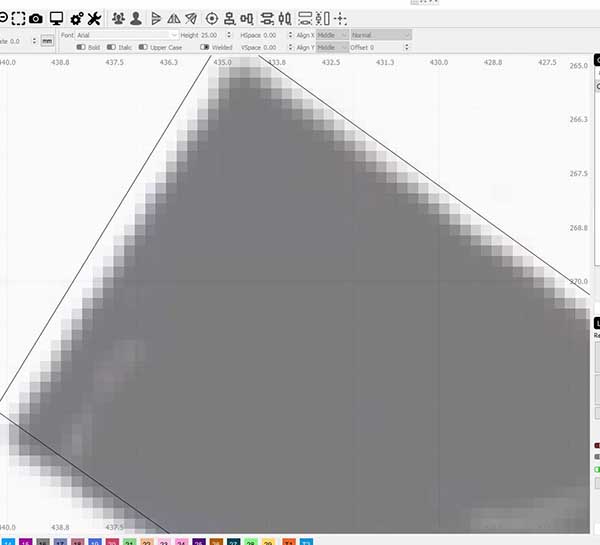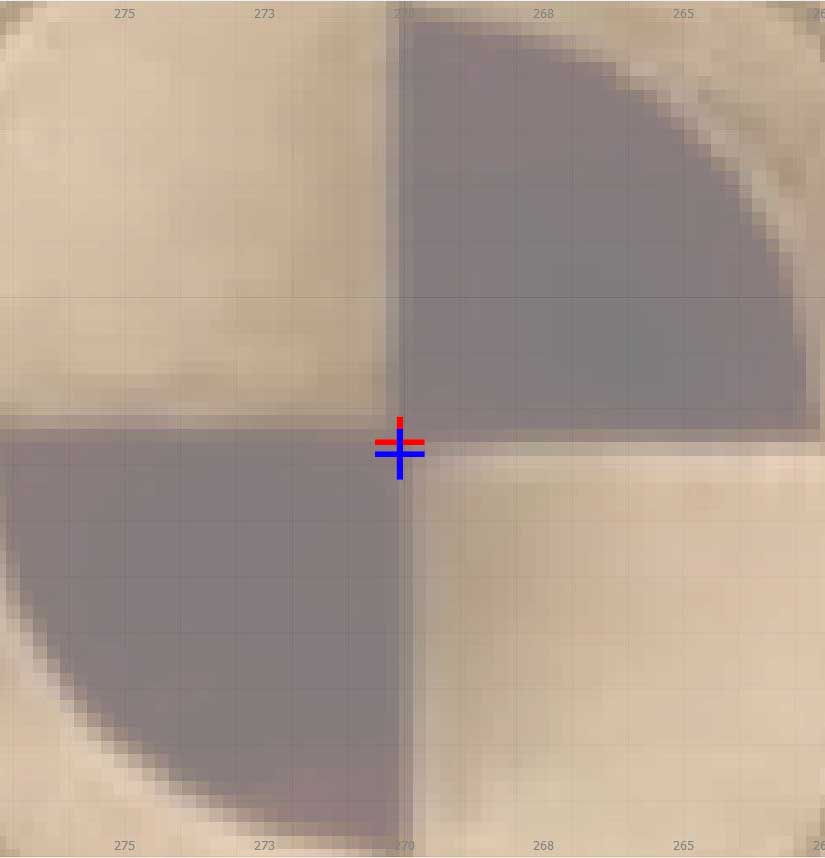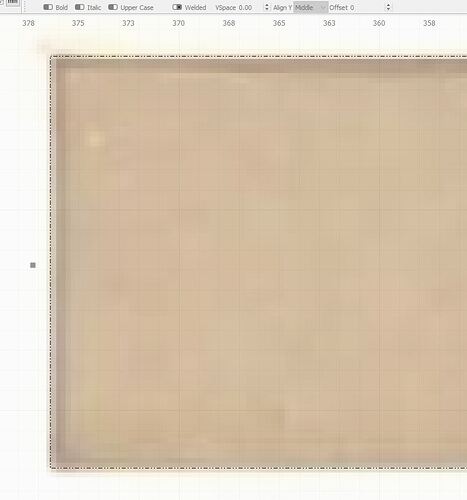for my 700x500 laser I received my 4k-N 75 degree camera mounted it so it was solid using the 3d printed housing, everything looks fine and seems to calibrate and align fine but it for some reason is off always in the same way when trying to cut out around images on a paper for testing. I have calibrated and aligned it 3 times now and get the same results, not sure what i am doing wrong. when calibrating and aligning i made sure the cover was open and not touched this way no question about the lid sloppiness. i even purchased new struts and epoxied the ends so there was no slop in the ball ends and everything is really solid pretty much with no movement when opened.
any help is appreciated.
I have done the lens calibration steps using the lightburn camera settings already in the system and with the printed dot pattern with all the readings below .25 with the great! readings.
with the camera alignment i have tried 100%, 150% and 200% scale settings but still the same problem.
here is the problem where it is off by .61mm no matter what orientation i cut it at.
here is my exported camera settings:
{
“cameraIsFisheye”: false,
“cameraMatrix”: [
13392.149875015146,
0,
0,
0,
13385.670629804603,
0,
1606.2521641739975,
1157.680433319266,
1
],
“distortionMatrix”: [
4.49339910153861,
-414.1291501182493,
0.02193726350263681,
-0.009727863963235864,
11193.466883286414
],
“inversePerspective”: [
1.0226741121020386,
-0.0005851373993656424,
5.309438423050833e-07,
0.006367799849239098,
1.0275103168838418,
3.5169350150391624e-06,
-26.80443930855927,
-63.15604059428463,
1
],
“mapScale”: 0.5642633438110352
}