Simple question really…Is it possible to draw a circle in light burn software, then cut it in half to create an arc at the top of two parallel lines?
I just draw the circle, convert it to a path then use the node editor to delete the bottom sections. I am sure you can use the boolean operators to do it also.
Draw a circle, convert to path, then node edit and hover over the section you want to remove and select the “D” key.
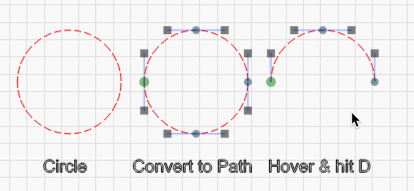
2 Likes
That works great…thanks for the tip
This topic was automatically closed 30 days after the last reply. New replies are no longer allowed.