Hello,
I would like cut everything behind yellow line, maybe lightburn has fast solution to do it?
Because i cutting all lines by hand one by one.
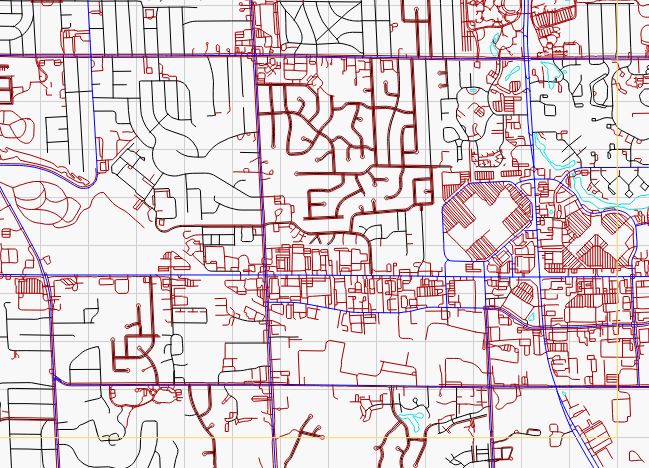
Hello,
I would like cut everything behind yellow line, maybe lightburn has fast solution to do it?
Because i cutting all lines by hand one by one.
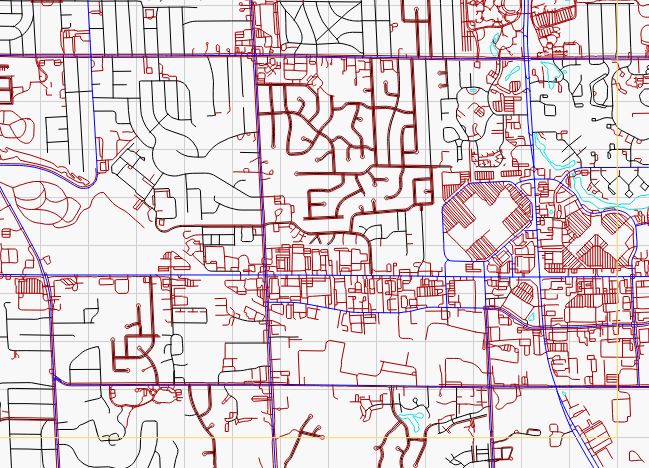
I honestly have no idea what this means. Please use more words and maybe an example of the desired result, so we can “see” what you are after. We can go from there. 
I would try.
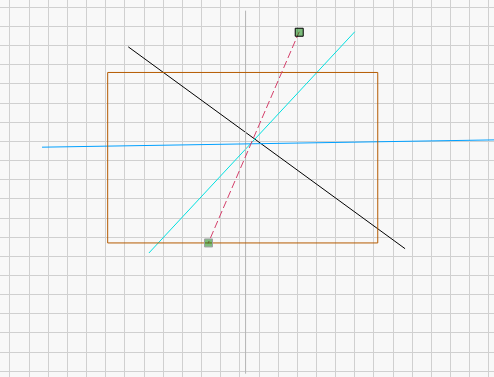
If your map was an image you could use a mask. If your map is vectors you could try converting to bitmap first, then applying the mask.
Ah yes, I’d forgotten about that function! Still, I’ve got the excuse that I’ve only been using LightBurn for two weeks 
This topic was automatically closed 30 days after the last reply. New replies are no longer allowed.