I searched for a answer, but found none. Is there a way to cut on either side of a line, not ON the line. I am wanting to try some Marquetry, and am having trouble, and wasting a lot of material up sizing the inlays by %.
Ray
When the layer is set to ‘Line’, LightBurn provides settings allowing you to define a “kerf” offset to your cuts. Double-click the ‘Layer’ to expose the ‘Cus Settings Editor’ window.
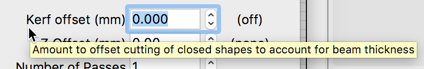
Thanks for the reply. I am at work right now, and cannot try this. Are negative numbers allowed in this setting?
Negative numbers offset the cut ‘Inwards’ where positive numbers offset ‘Outwards’.
![]()
![]()
Thanks so much
Ray
Just to chime in here…this Kerf control is an AWESOME feature for marquetry and inlay work.
it’s reliable and repeatable, and makes it possible to achieve the near impossible.
i’ve done a few complex veneer jobs using just one shape plus the kerf control.
Thanks Barrie, I will measure my bean width tonight and begin playing with the settings
Ray
This topic was automatically closed 14 days after the last reply. New replies are no longer allowed.