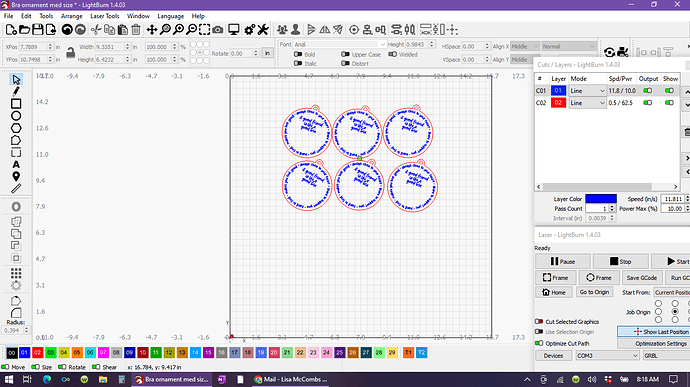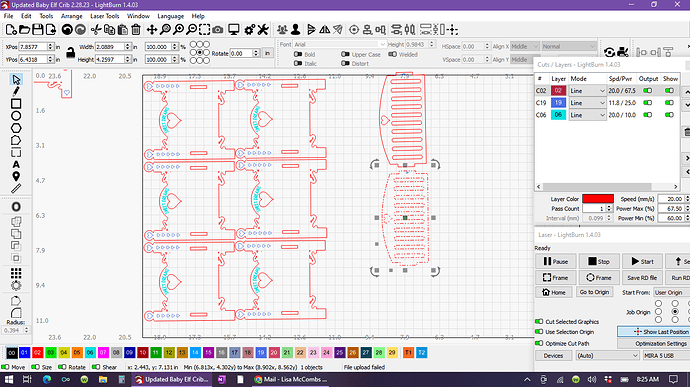I recently updated my LB on Windows 10 to 1.4.03. Since then, previous files saved on my Aeon 5 cut perfectly. Newer files since the update are not cutting through at all. How do I fix this? Do I need to do a test again to check my cut settings? Or, is there a way to go back to the previous version?
You can go back to any previous release by installing the version from here:
Releases · LightBurnSoftware/deployment (github.com)
Having said that, the issue is likely unrelated to the update or at least not something that can’t be remedied. Especially since old files cut correctly.
Can you take screenshots of an old file vs a new file? Please have the Cut/Layers Window visible in the screenshots.
You are using different units there. One is inch/s, one is mm/s. That’s quite a difference ![]()
But the first window lists a grbl laser type, is it a diode then? I don’t know that laser. Then mm/min would be the best units. Otherwise, it’s mm/s, I guess.
I stupidly changed it and now it’s just messed me up lol. No, I’m using the Mira 5. I just pulled up that file in LB, but didn’t change any of the settings as if I was going to cut it.
I believe I was using inches. Because, the number is smaller than mm’s. I thought that might be an issue, but changing it back didn’t seem to work either. It’s a mess…I’m a mess lol. It’s a simple thing, I just have to straighten it out. Glad it isn’t a update issue then.
This topic was automatically closed 30 days after the last reply. New replies are no longer allowed.