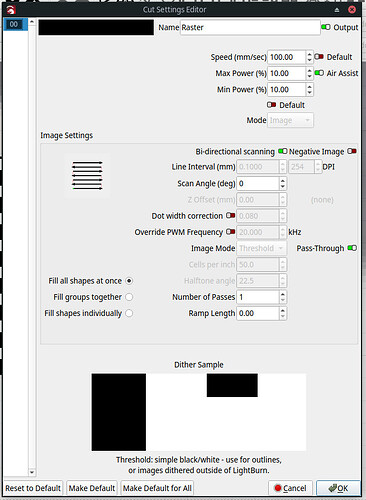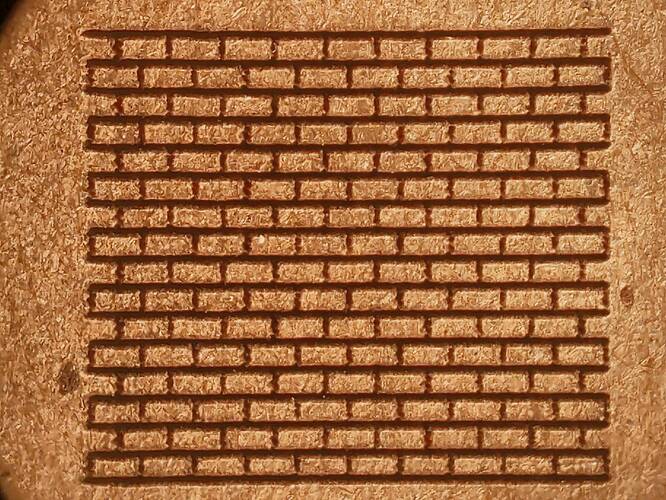I drew a tiny brick wall in GIMP:
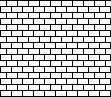
The bricks are 10×5 white pixels, with 1 pixel black lines between them, so they’re just slightly larger than before. The PNG image set to 254 dpi = 10 pix/mm, making each brick 1.0 mm wide and 0.5 mm tall.
I drew two bricks in a corner, copied them to make the bottom row, copied the entire row offset by half a brick to make the next row, then went nuts with copy-n-paste to fill in the wall.
Import the tiny image into LightBurn and set the layer parameters thusly:
Using Pass-Through prevents LB from doing anything fancy with the pixels: the laser is either on or off exactly where the image specifies.
Scanning at 100 mm/s makes each vertical 0.1 mm “mortar” pixel 1.0 ms wide, which is slightly faster than this laser can react. As a result, the beam cannot turn on fully and never quite reaches the maximum 10% power setting (as low as it will fire). The horizontal lines come out slightly darker, because the laser is on continuously:
I think raster scanning an image produces a much better result than the equivalent vector setup, although the horizontal lines still come out heavier. Rotating the image by 90° would make the longer lines lighter and the shorter lines darker, but what you get will definitely depend on your diode’s spot shape.
Man, I gotta get back to my other problems … ![]()