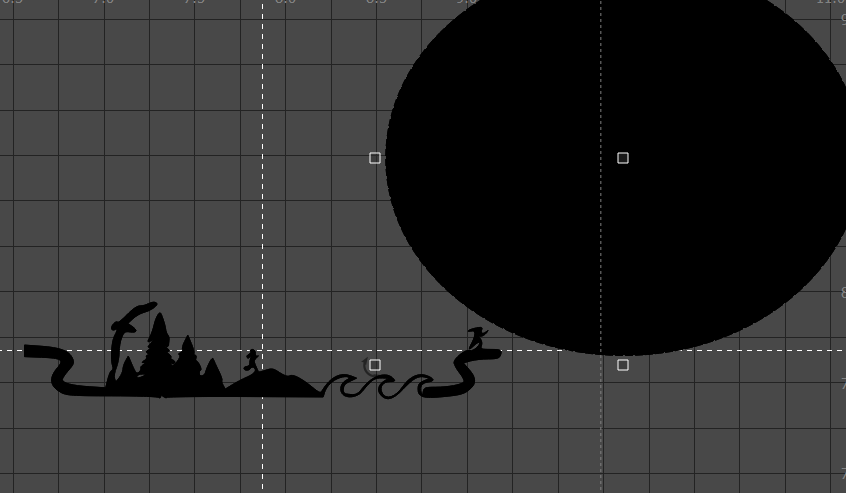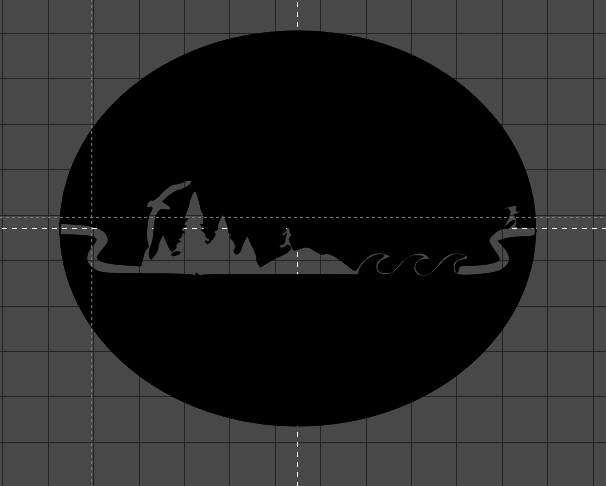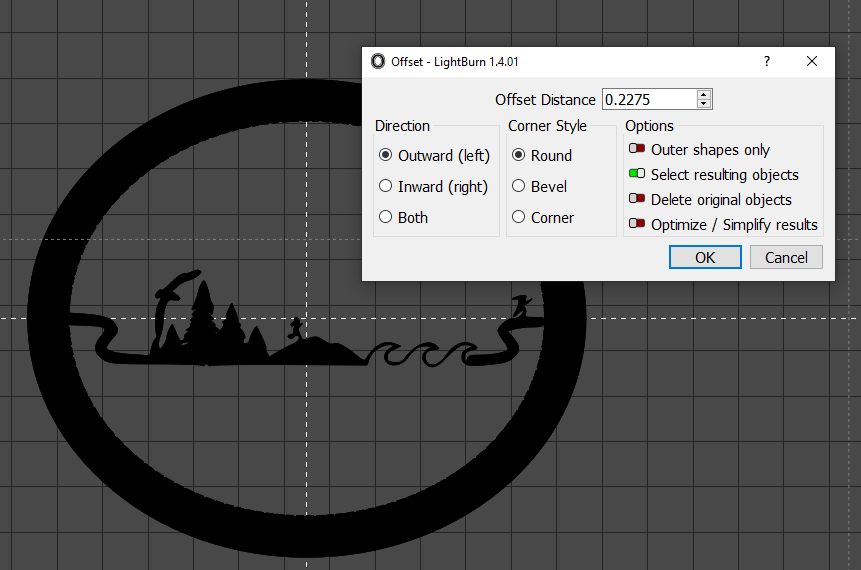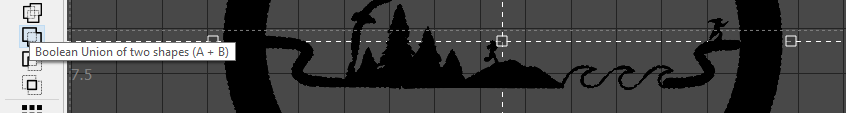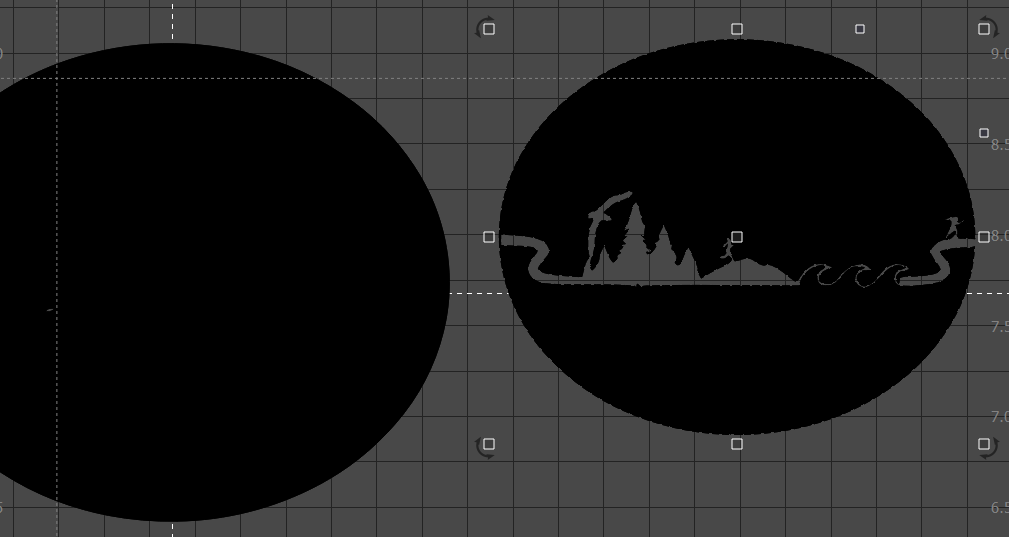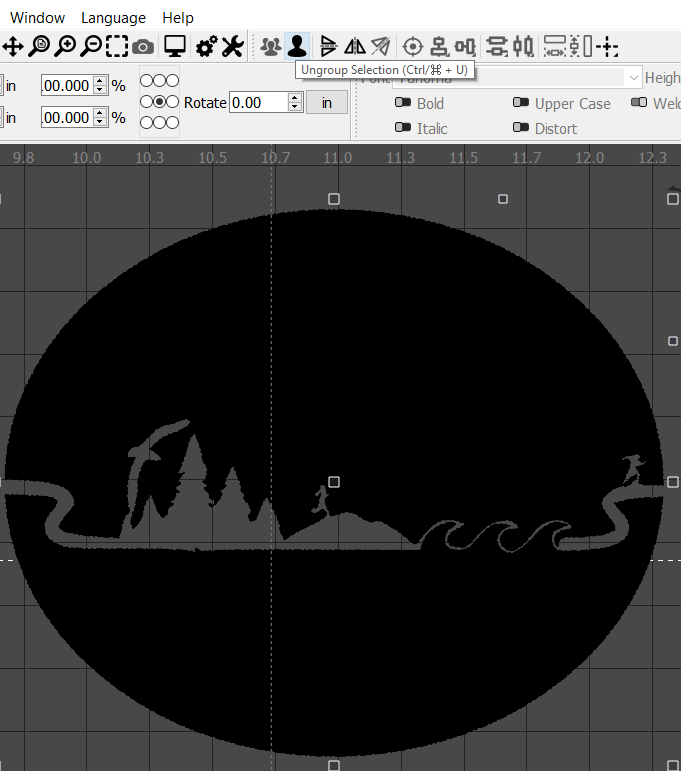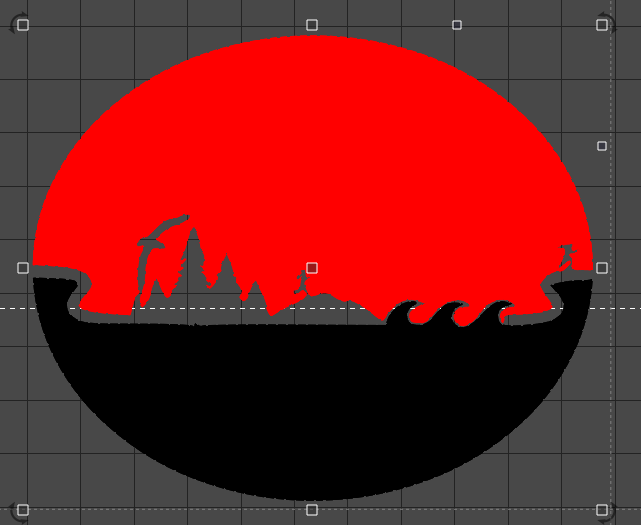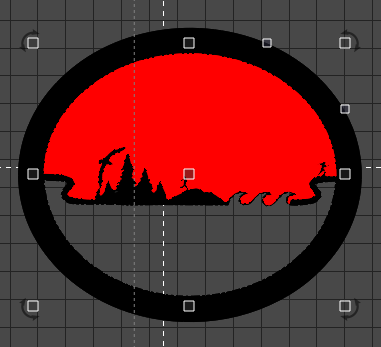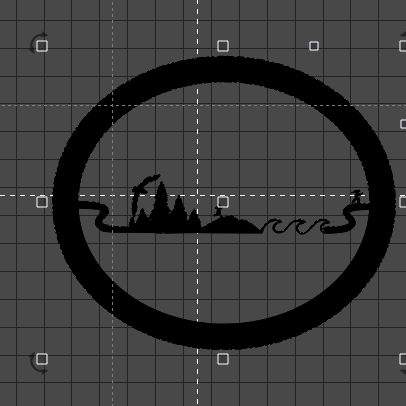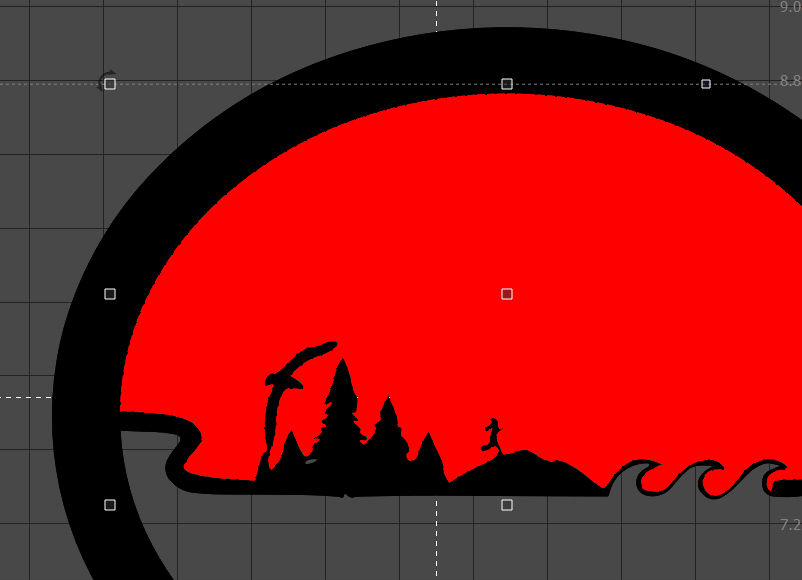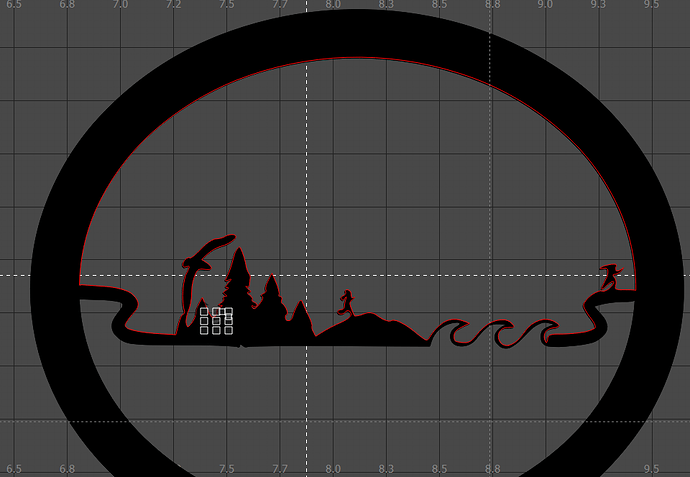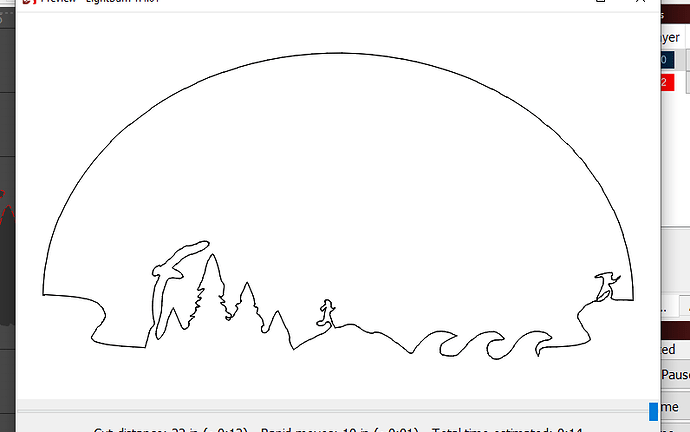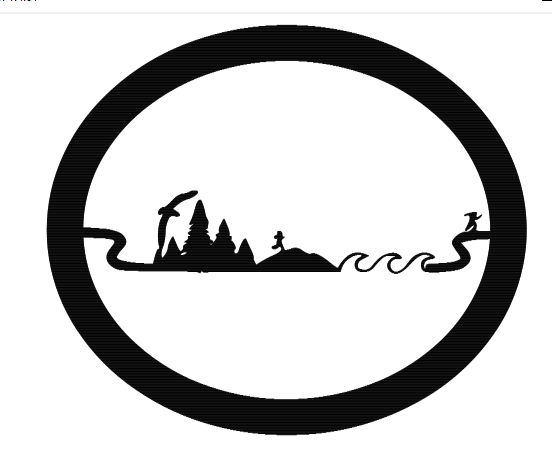I will work with your images. stand by while I document what it needed…
I presume you can adjust the image and trace. I will skip to the vector objects.
starting on black layer, draw the medallion shape and overlay the silhouette
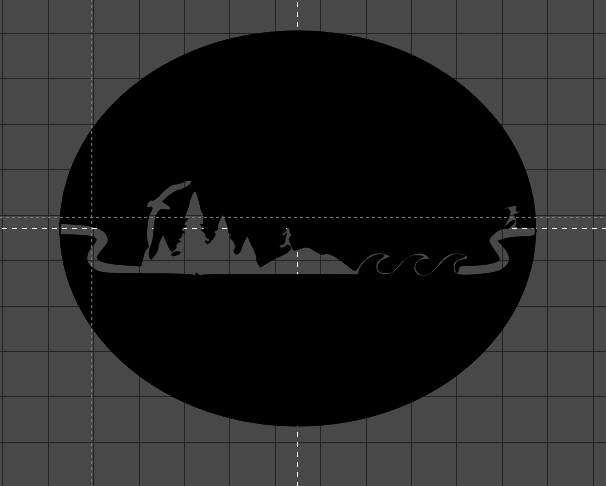
select just the circle, add offset to make a ring shape
select inner and outer ring, make a group

de select the ring and then select the ring and silhouette all together. Use BOOLEAN weld tool
Select the ring and silhouette, UNGROUP them
Select the outer ring and set it aside.
Ungroup the object again
select top half of object. put it on the red layer with a LINE cut. Here it will be shown as a FILL to make it easier to see. But you want it to be on LINE
create another copy of the top piece. drag it to the side. Select the bottm (black) and top (red), make a group. move to the background circle.

line the group and the background circle .
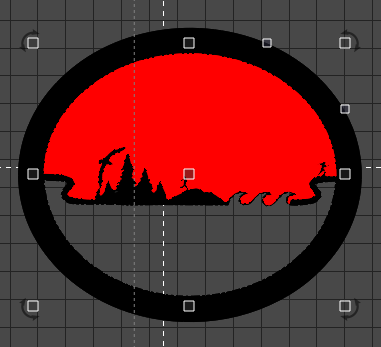
ungroup top red and bottom black
select background circle and red. BOOLEAN subtract to get this
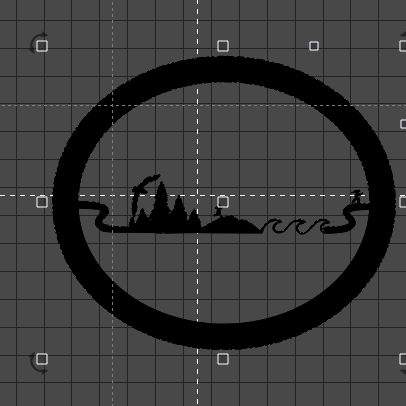
move extra red part to the background - remember this is a line cut, not a fill. This example shows as a fill to make it easy to see.
Close up of how this looks with read as a cut line
This is preview of red LINE cut - it shows where your medallion will be cut all the way through.
this shows where your laser will burn the image onto the wood - but not cut all the way through
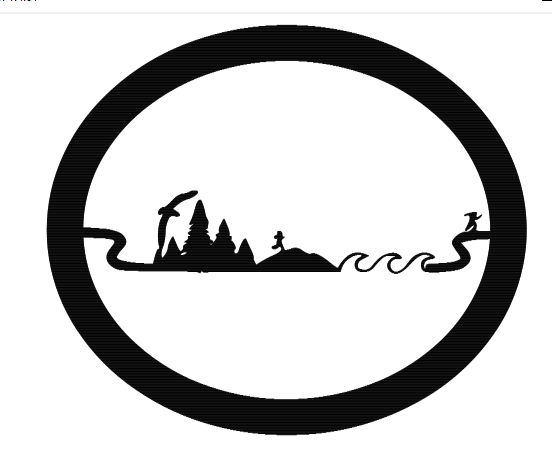
this shows both parts together. the line cut is black, the burn is spaced out lines