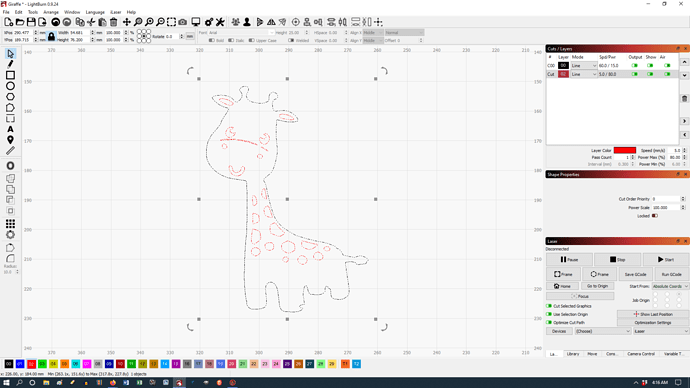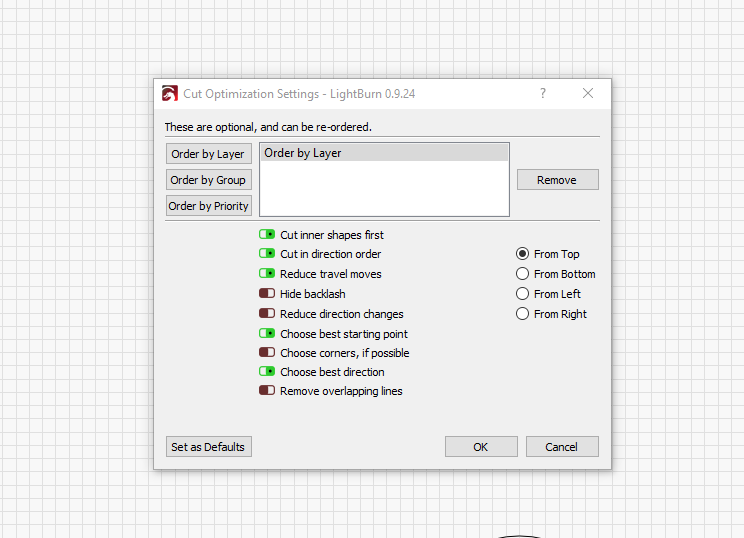I have optimization settings to cut inner shapes first but it cuts outside line first?
You possibly have Layer priority set in the optimisation list. Remove that and see if that works better for you. Or simply cklick on the red layer in the cuts box top right and move it up to the top.
Cheers
David
If you always arrange your layers in such a way that the last layer is your outer cut layer or the layer you want to have cut last, you avoid this problem. With the arrows next to your layers, you determine the order (up and down). At the same time, as David says, check the box “cut inner shapes first”, it should generally always be as activated.
As I see it, you engrave the outer line (black) and cut the elements inside (red), it seems wrong.
Thanks so much; moving the arrow in the Layers panel did it. Feeling a bit stupid at the moment.
You should definitely not feel bad or ridiculous asking! (I must also have a little to brag about)
No - serious, you are welcome.
The ‘Order by Layer’ takes priority over the things below it (like cutting inner shapes first).
Putting the red layer first, as Bernd suggested, will work, as would removing the “Order by Layer” entry in the optimization settings. If you remove the “by layer” restriction, then it will cut inside shapes first regardless of what layer they’re on.