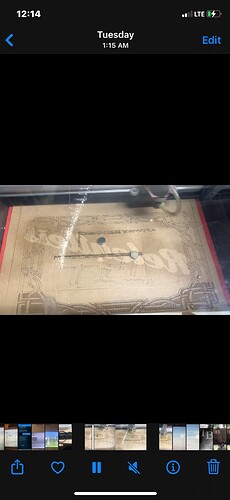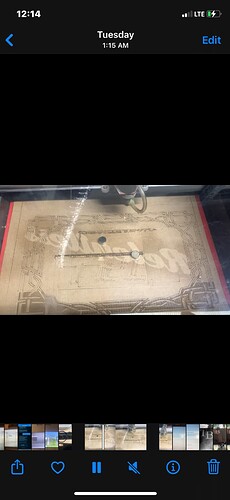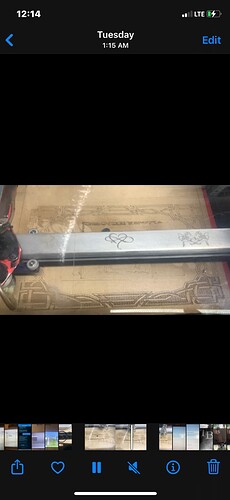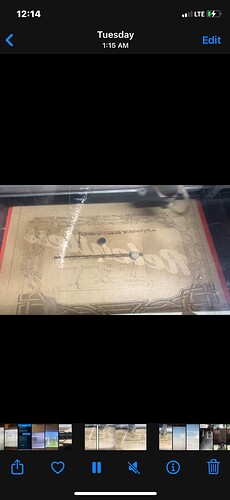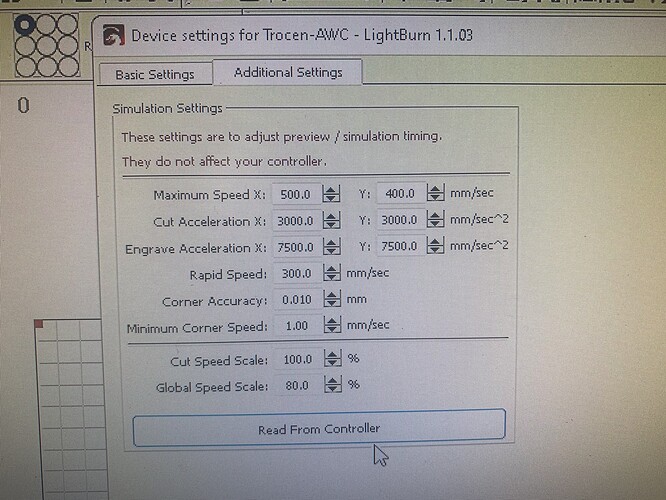Hello, I have an awc608 controller and when I have, let’s say a tribal, rectangular border, I can run the line perfectly but when it goes to fill, it makes it about halfway down, let’s out a screech and loses coordinates and begins way off the mark. I’ve been using LB with this setup for a while and haven’t had this issue before. I checked belts, pulleys and connections jic and alls well. Thanks for any help I tried to upload video to no avail so here’s some confusing screenshots. Basically from top to bottom cutting is fine. Going directly from to fill the same pattern, it wants to jam in the middle that it goes straight to, jams, makes noise then sets off trigger limit. I’m so confused.
“Lets out a screech” sounds like you have the movement settings too fast, and your stepper motor is stalling. They make a pretty awful noise when that happens.
What speed settings are you using for the fill?
Hey bro, thanks for getting back to me so fast. I just came out and gave it a test run @ 300 and it freaked out. I think your right tho about the speed settings. Why it would randomly do it, makes no sense. I changed nothing. On the flip side, 12 yrs experience and couldn’t tell you WTH a “jerk” setting should be on or even what it is. Sad but quick important info…it rubber band frames completely smooth. I get the same stall and exorcist-like moves doing a regular frame ![]() . Thanks again for all you do. (1 hour later) So I shrunk the image and went at 200 mm/s it cut AND filled it like nothing happened! I sped it up to 300 and did the smaller image like butter. WTH man?! I’m stumped
. Thanks again for all you do. (1 hour later) So I shrunk the image and went at 200 mm/s it cut AND filled it like nothing happened! I sped it up to 300 and did the smaller image like butter. WTH man?! I’m stumped
“Jerk” is acceleration of acceleration - it’s a bit fun to wrap your head around. It sounds like you might have your acceleration (or jerk) settings too high for engraving. In Edit > Machine Settings, what are your settings for the Engraving section?
Reading them off Lightburn… I’ll just shoot u a pic. Don’t go off to hard on me when u find
some other “questionable” setting! ![]() !
!
So here’s a wrap on my night of work. I slowed down my speed settings and when I returned to said settings it quit doing it and I also throughout whatever I’m doing, make sure everytime before I hit send on a job to make sure my laser is still connected because it likes to create its own settings if I’m away too long. Gotta love trocen! ![]() Still want to set my, now know why they are called “jerk” settings, but acellerations acceleration seems like something cool to toss around I just don’t get it. Did my awesome K40 come with turbochargers and I threw them away with the rest of the inside of the machine?!
Still want to set my, now know why they are called “jerk” settings, but acellerations acceleration seems like something cool to toss around I just don’t get it. Did my awesome K40 come with turbochargers and I threw them away with the rest of the inside of the machine?! ![]() All kidding aside, Oz, the only thing I consistent did different was did EVERYTHING from the software. The biggie and somewhat uncommon one I think largely affected it, hit start at my comp and not the machine. Other than banding and a bunch of s*** that isn’t a fault of LB, I’ll roll with starting from the computer and not the panel. Ur a busy, busy man so we can call this a wrap. Thanks for creating, maintaining and staying grounded and in touch with dipsticks like me from day one. It truly means a lot and you have changed the game sir! Well done.
All kidding aside, Oz, the only thing I consistent did different was did EVERYTHING from the software. The biggie and somewhat uncommon one I think largely affected it, hit start at my comp and not the machine. Other than banding and a bunch of s*** that isn’t a fault of LB, I’ll roll with starting from the computer and not the panel. Ur a busy, busy man so we can call this a wrap. Thanks for creating, maintaining and staying grounded and in touch with dipsticks like me from day one. It truly means a lot and you have changed the game sir! Well done. ![]() Now back to work, I’m ready to dump this EZCad bs and use my fiber laser without looking for an effing dog! Thanks Oz.
Now back to work, I’m ready to dump this EZCad bs and use my fiber laser without looking for an effing dog! Thanks Oz.
I think what @LightBurn was driving at is the acceleration setting, not the speed the head is running.
It’s how ‘fast’ you get the head to the specified speed.
![]()
Oh, you’re clearly correct! I was shuffling around doing 50 things and I “brain farted” for a lack of better terms! Thank you. Know wonder I was ghosted! ![]() I’ll be back on it shortly and will post the original request. Thanks for looking out tho man!
I’ll be back on it shortly and will post the original request. Thanks for looking out tho man! ![]()
This topic was automatically closed 30 days after the last reply. New replies are no longer allowed.