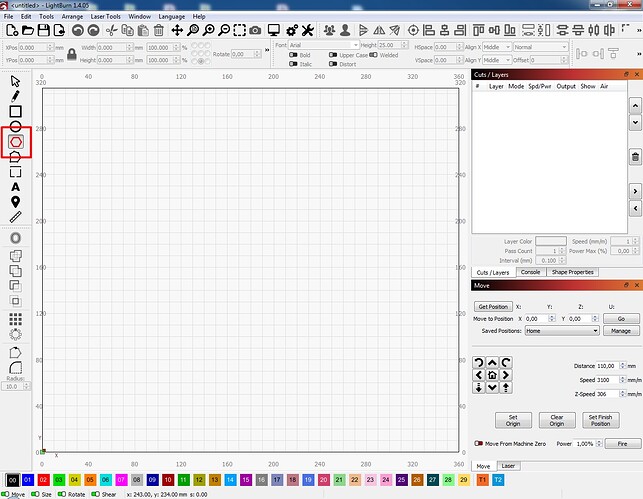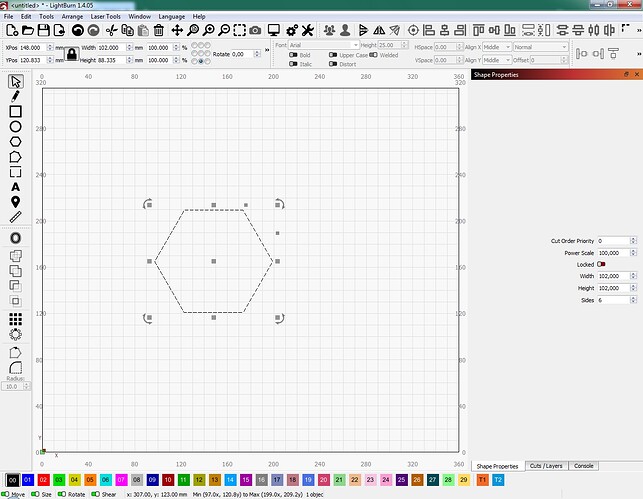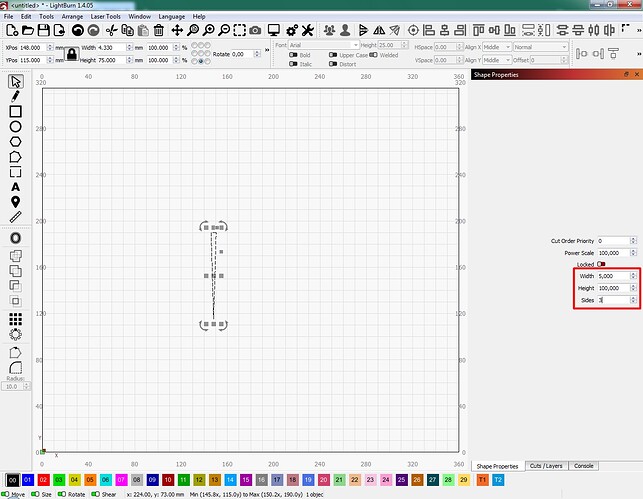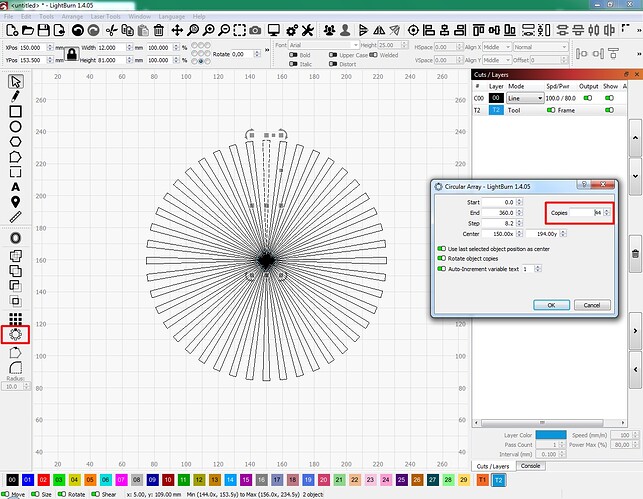how can i set lightburn to cut specific angles using my ortur laser?
Can you be more specific?
If you draw a line you can place it at any angle you want… ![]()
thanks for the reply. i want to draw an angle of 5 degrees in say a triangle and then make a circular array of 48, so that i have 48 triangles in a circle with 48 by 2.5 degree spaces between.
that would be an isosceles triangle
hi. exactly like that. thanks how do you do that so that the angle at the point of the isosceles triangle is say 5 degrees
It’s easy in LightBurn ![]()
Draw a line with the length of your 2 equal triangle sides, set it to 2.5 degrees in the angle function, duplicate and mirror this line and assemble it into a triangle.
Then draw a small circle, put the tip of the triangle in the center of the circle and use array function.
…was that understandable?, just let me know if I need to explain myself better.
thank you. i am new to this. i didn’t know there was an angle command. can you explain how to navigate to that and hot to use. thanks for your help.
Making the “circular array” this way was unknown to me.
I would have done the triangle and the “array” differently, perhaps a little faster, but with this way of doing the “array” it definitely becomes faster.
I can’t make a video but I can try to explain if you think it’s necessary.
Of course we would like to hear/see other options. It was only the first idea I got and didn’t think much about alternatives, come and show us other options.
Basically it is taking advantage of the functionality of the “Rectangular Polygon” tool. (Which I learned here on the forum) ![]()
I will try to illustrate through screenshots how I reached the same goal.
I started by selecting the “Rectangular Polygon” tool
Draw the polygon, opened the properties window
and put the values I wanted in width, height and put 3 in the number of sides. This changes the 6-sided polygon to a triangle with the width and height specified in the previous fields.
Then it was basically following the example given by @bernd.dk to make the “Array”.
Draw a circle as a frame and centre it on the vertex of the triangle.
and I made the “Array” selecting the number of copies that I liked.
Basically in 4 to 5 steps… ![]()
If it helps someone, even for other polygons, that’s what’s important. ![]()
P. S. On my monitor the vertical lines appear staggered instead of straight, but this is because my monitor has low resolution. As I took a screenshot of the image, I don’t know how it will appear here. ![]()
[quote=“Kuth, post:13, topic:125805”]
I started by selecting the “Rectangular Polygon” tool
[/quote
I haven’t thought along these lines at all, thanks for that.
You’re welcome!
I also wouldn’t remember this before knowing the features of the “rectangle polygon” tool. Now I use it whenever I can. ![]()
Thanks guys for your help with this. I am sure i will be back with more questions before too long. Thanks again.
This topic was automatically closed 30 days after the last reply. New replies are no longer allowed.