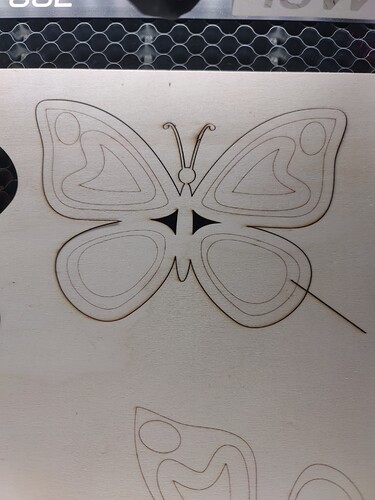I have an S1 and am currently using Lightburn 7.03. In previous forums, there was lengthy discussions about this issue and last May, it was posted that the new Lightburn version 7.0 would fix it. I cam using the current version, and my S1 is still cutting triangles when I put a square around a design to be cut. It finishes cutting the design and then starts the diagonal instead of the square. I have ruined multiple projects because of this bug, and agree with many other posters that XCS isn’t suitable for what I need.
It’s not sufficient to only upgrade LightBurn. You need to make sure the device type is configured to xTool. If you created your device before this new device type was released, you may still be on GRBL device type.
You can check this by pushing the “Devices” button in Laser window. Then select your laser and review the current device type. If not “xTool”, push Edit button, then select xTool and finish out the wizard.
Thank you for your response. I followed your directions by ensuring the device was edited to xTool. I began a materials cut test and it continued to cut triangles instead of squares. I repeated everything again, with the same results. Other thoughts?
Can you try creating a new device with xTool device type and try again? Make sure that correct device is selected in Laser window and then test again.
Also, please confirm you are on version 1.7.03.