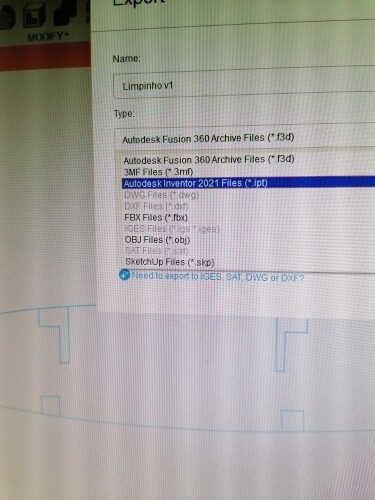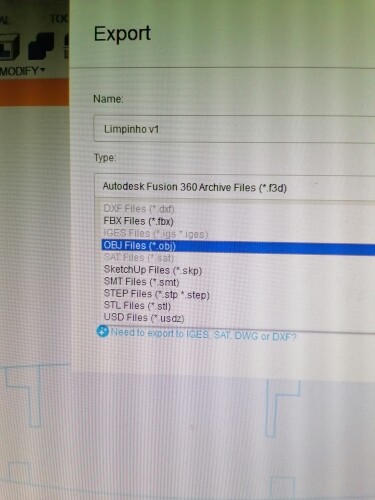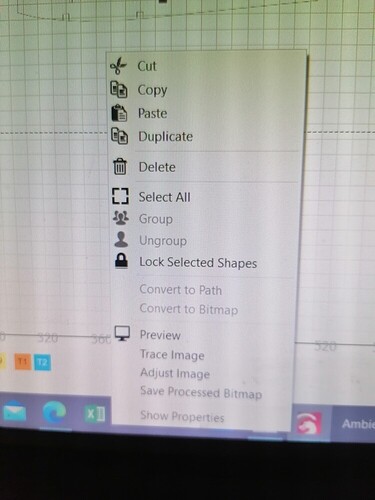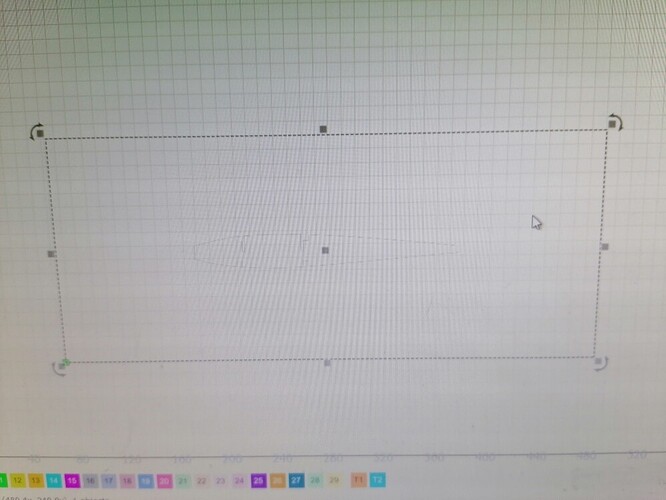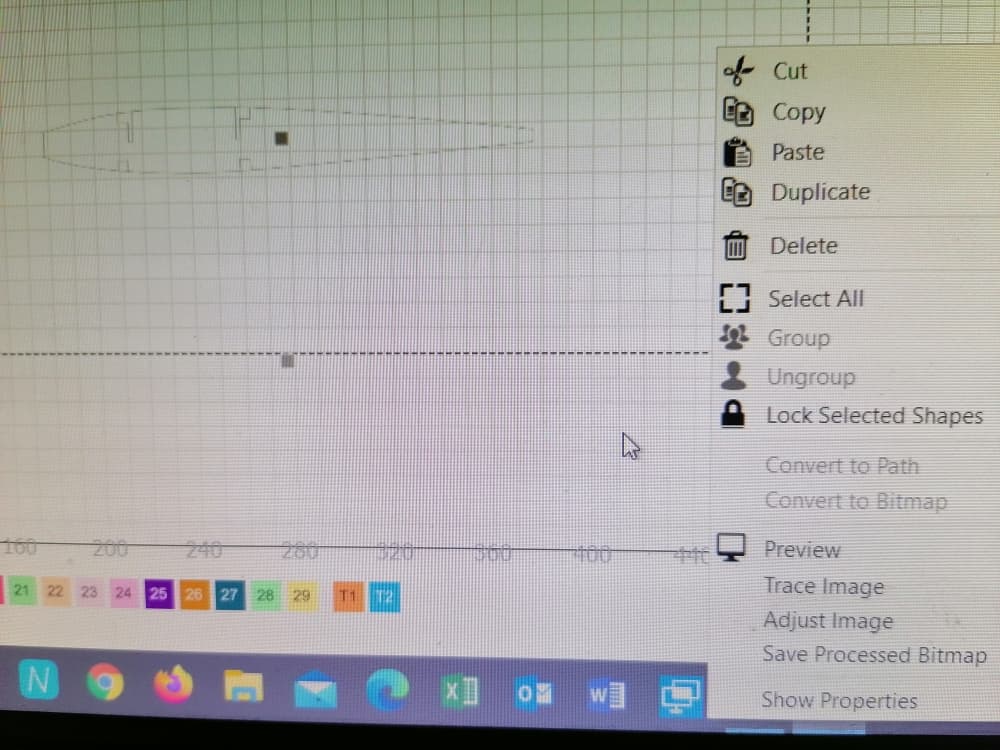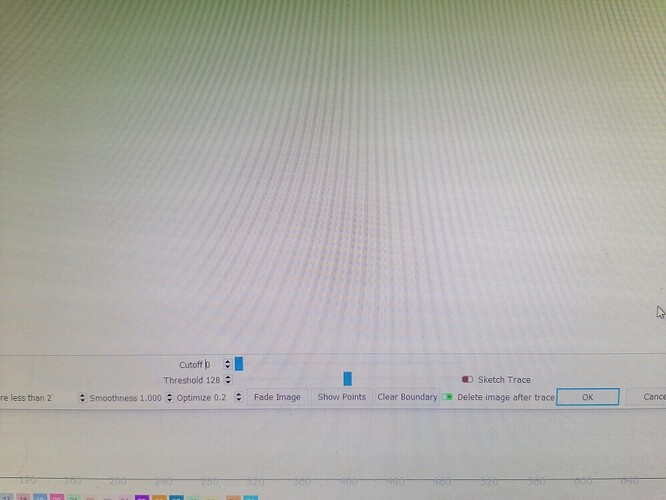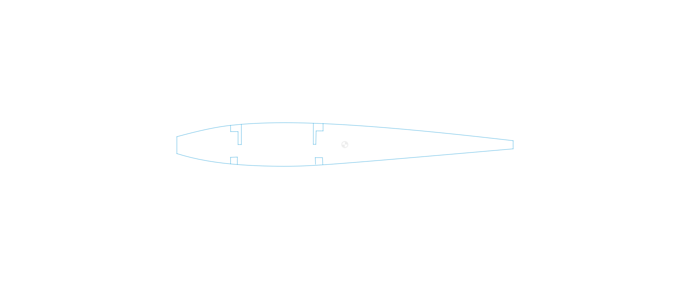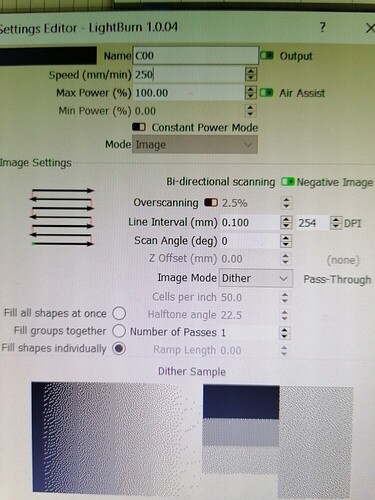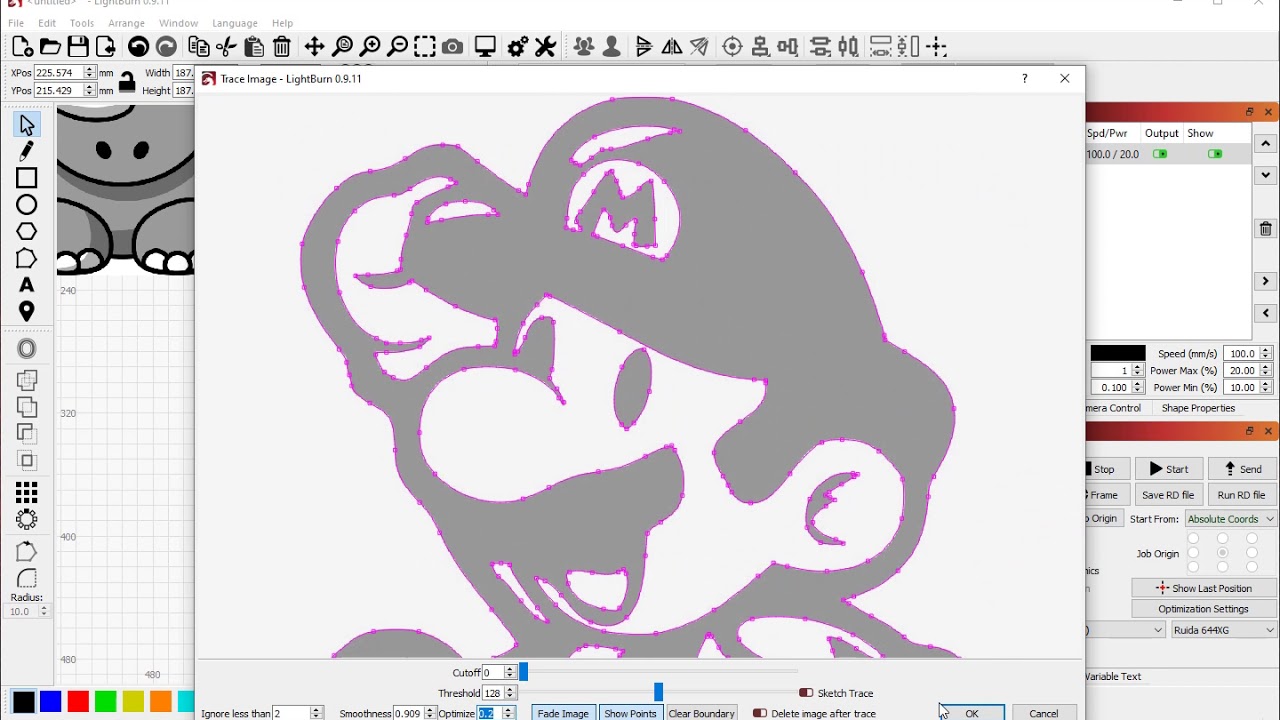Was auch geht.
Load your Image, right mousbutton, trage Image,
you habe 1 engrave Optionen. Delete Image.
Make your optional to line
Ok, thank you. I will try later, now loght burn still busy with the peice for a 1hour more. You are saying to try diferent type of docs in order to see wich is better? Later I tell you the results.
So, I am on LB import my image. Then I click on right button mouse. I have some options but no what you are saying. I am bit lost.
Drück “select all” dann sollte “trage Image” aktiv sein. Drück darauf. Jetzt hast du einen neuen “Layer” rechts im Bildschirm. Das Bild kannst du löschen. Den neuen "Player wie beschrieben bearbeiten. Geschwindigkeit etc.
F*** transllator. “Trace Image”
Thank you for all Bernd. These is not a good method to do anythinhg. Everything you write I copy to a google translator. Then I try to understand what you say wathing in LB or whatever . This last time the translation makes me complete confuse, it is nothing to do wiht it. I understant the basics that you suggest to save an image like a line but I am not finding it in LB or Fusion. This is to hard to me. Never in my life I pretend to know informatic. I have to study in Universitiy of Mechanichal Engenereing Fortran 77 and Cobol when the PC ara not avaliable to public. And I will never learn more lenguages. Toaday there a lot oh things and every day comes more. Thank you I will make pause. I sent a mail to Neje asking for help or a machine that makes what I want. Tonight I will try again.
I am sorry about late msg. I try to do my best and its not enough.So I made File import doc then Select all then trace image. Then new window where I dont understand the parameters and ther is no image. Dont know what to do . Click on OK .The windows desapear and all back but without image. Dont know where image go.
I think the problem is the laser only understand curves or circles if the center is in the design area. If not, in big curves like wing ribs, the center are not avaliable. So, you can draw a lot of straight segments that make a kind of curve and at the finish with sandpaper. But I dont want that, its not precise I want. Or you change something like arduino to solve it. I saw videos laser making circles, litle ones.
Thats what I am trying ti cut. I have to issues. 1- It takes 6 hours in horiziontal position, maybe in vertical it will be better 2- The head travel a lot of space between the points that needs to burn. Its realy a lost of time watching the laser head moves slowly and doing nothing. Is it possible to avoid this space at slow speed and do it at more ? The program dont read that large curve as a curve that it can follow. Is there some solution? If yes it can run and cut simply. Do you know?
Post your LBRN file so we can look at it
Hallo
- Zeichne den Flügel in schwarz. Hell blau geht nicht. Dann sollte es auch funktionieren wie ich es dir beschrieben habe
Hallo…
Schau dir dieses an: LightBurn Basics - Image Trace - YouTube
Sorry delay. I open your file it seems a page LB layer 2 Mode line speed etc… I never use lyers, so I dont the efect on this case. You suggest I use that grid to import my file?
I do import. Then try to find where to change “image” for line, but there are no option. I import an Image from Fusion and now thats it. Dont know more.
Hello! Thank you !! I understand rhe intention, but now I am trying to put in pratical. By the moment I have an imported image from Fusio on my wirksoace LBurn. Still trying to change to line…no way , what can I do change to line? I still import the same doc
Zeichne in schwarz.
Schau dieses Video: Lasermaterialien gravieren und schneiden - für Innen- und Außenanwendungen - YouTube
Sorry
LightBurn Basics - Image Trace - YouTube
That are the option I have to export from Fusion