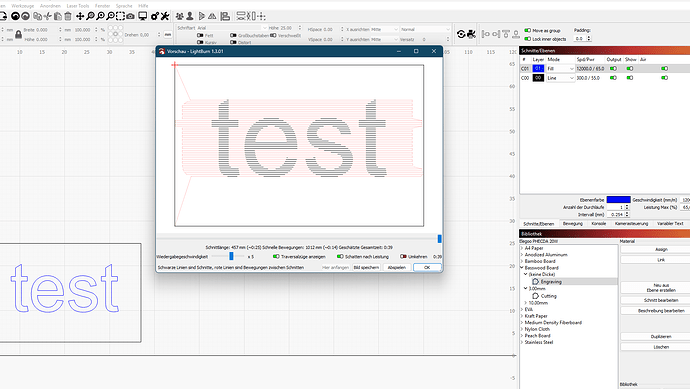Hello, I’m using Elegoo PHECDA 20w
using LaserGRBL everything works fine and when I use Lightburn to cut it also works. But as soon as I make a layer with engraving setting and fill mode this layer gets engraved in a totally different shape then expected, even though in the preview it is shown right.
What could be the problem here?
We would need to see sample of problem.
Okay, thank you. I can take a photo when I’m home next week and then I post it here
So here I made a Photo
It was supposed to be just the letter “A” inside a square (cutting out the square separately worked fine but engraving the A led to the result in the photo)
So here a more detailed description of the Problem after some more testing:
This is what the project looks like in lightburn now:
when I just start it, it cuts out the square and does nothing else:
When I switch off the output of the second layer (the cutting Layer 00) the laser does something but without any result. There is no engraving visible.
Another thing that I don’t understand: While framing it shows the right proportion and size but when I actually do the engraving step it moves way out of the area of the framing and the proportion seems to be completely different (like in the photo in the previous post, where you see that the proportions are defenitely not like a simple “A” but much wider)
What am I doing wrong here?
This topic was automatically closed 30 days after the last reply. New replies are no longer allowed.