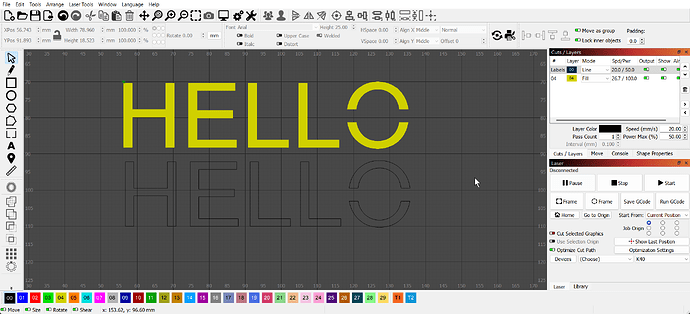Hello
Please is there anyway that we can have access to the Windows colour palettes so that we can change the workspace background to a more pleasing colour or at least a 256 shades of grey or similar because in Windows 11 you get either White or Black and in black its awful especially if you happen to use the black colour palette most of the time and you are doing a lot of “Line” drawings. You can hardly see them.
What would be great is some sort of shades that the colour tool palette likes but I would settle for some shades or grey at least, I work on two very large widescreen monitors and the white background light given off is far too bright and the dark option makes me feel sad all day looking at it ![]()
![]()
![]()
I guess the answer is probably NO but I am sure I am not the only one who would like to see the GUI bought in to 2023 , I mean we still use a floppy disk icon for saving for goodness sake, does anyone know what that is anymore… ![]()
Any ideas to solve this or is it on the long Lightburn update list ??
Thank you