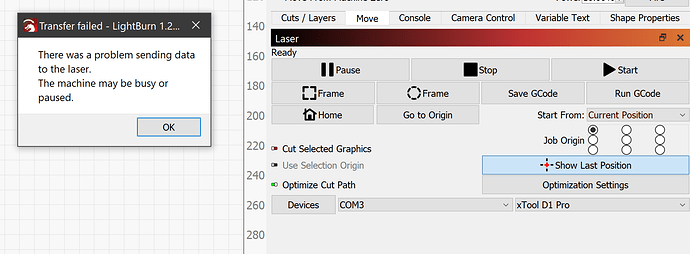Hey, all. I just purchased my first Laser (xTool D1 Pro 20W) and downloaded my trial of Lightburn. I’m trying to get it set up to run some test projects but am running into an issue with getting it to do… well… anything!
I followed the directions from xTool on how to get it installed and recognized by Lightburn and that seems to have been a success. I even downloaded xTool’s software and ran an update for the firmware, so I know I am using the latest version of that. (V40.31.004.01 B3)
But when I load a file and attempt to frame it I get no response.
When I try to ‘Start’ the program I get the error ‘There was a problem sending data to the laser. The machine may be busy or paused’.
It looks like I have it connected to the correct COM port as it is showing the laser as ‘ready.’
Does anybody have any ideas of what I could be missing?
I am running Lightburn on a Microsoft Surface running Windows 10 Pro