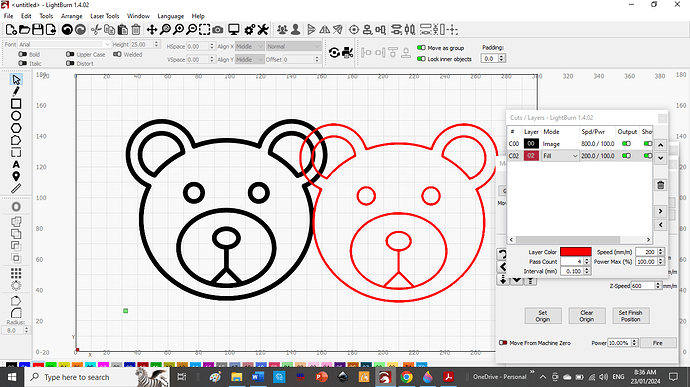correct. Thats the original that I wanted to decrease the line thickness.
I think there might be some confusion here. You will only get an ‘Image’ entry like this:
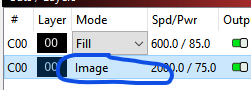
When there’s a raster image present on that layer. SVG isn’t raster it is vector (although technically it can contain raster images).
That’s great, I’m pleased we got there in the end ![]()
FWIW, when you import a picture, it shows as image on the cut panel. The laser head will travel the whole width and height of the image, even it if is not engraving.
To make is an object, a vector… Use the trace tool. Vectors can be engraved many times faster by fill, flood fill and offset fill, can be done in a few minutes rather than an hour, in some cases.
This topic was automatically closed 30 days after the last reply. New replies are no longer allowed.