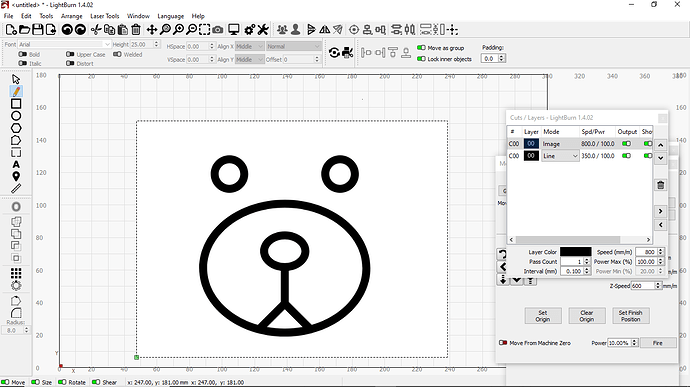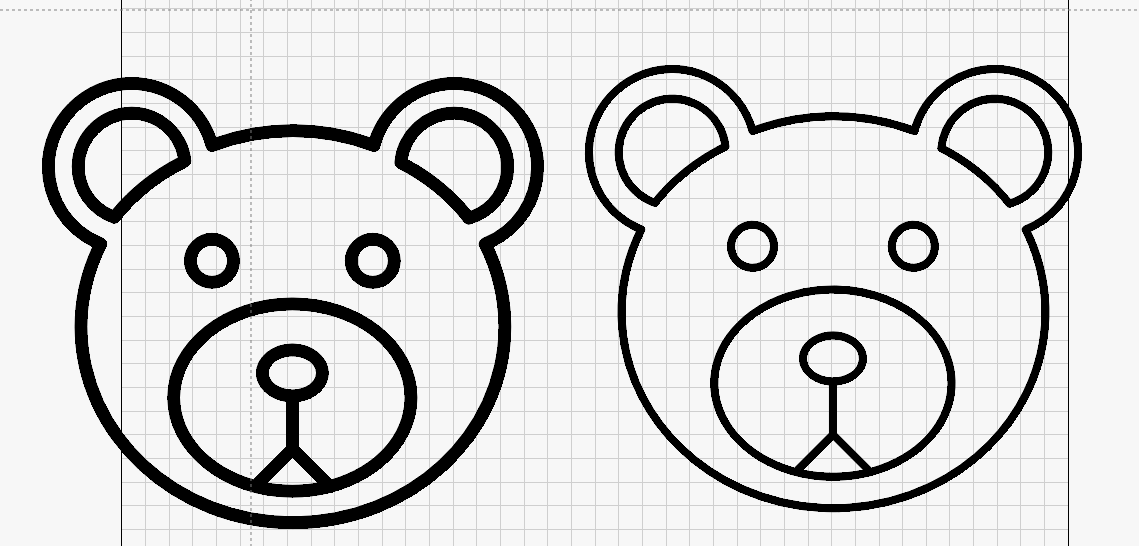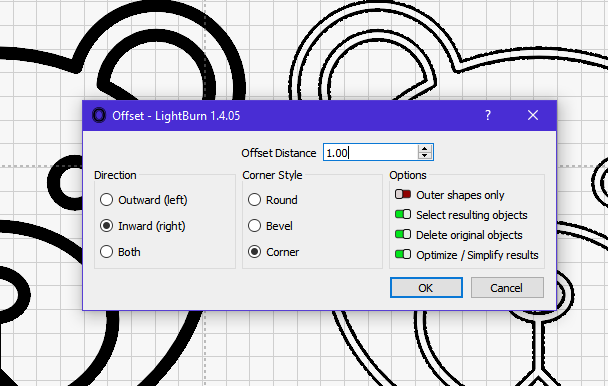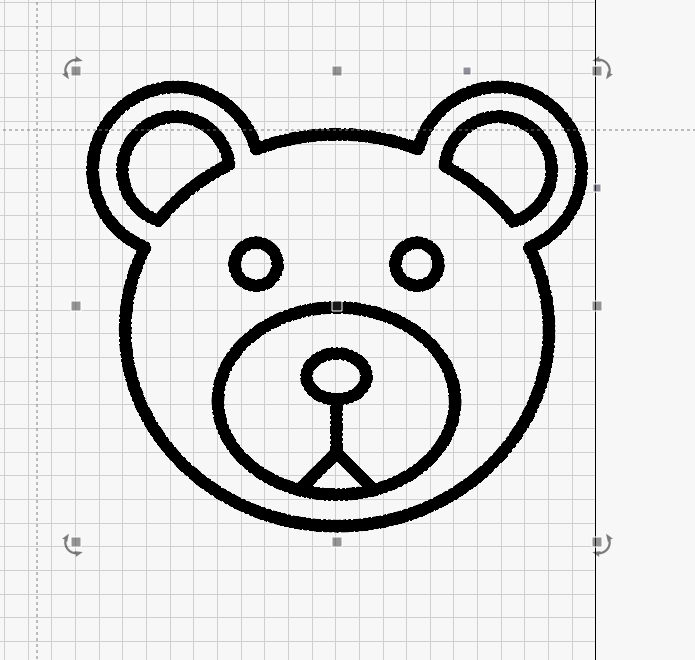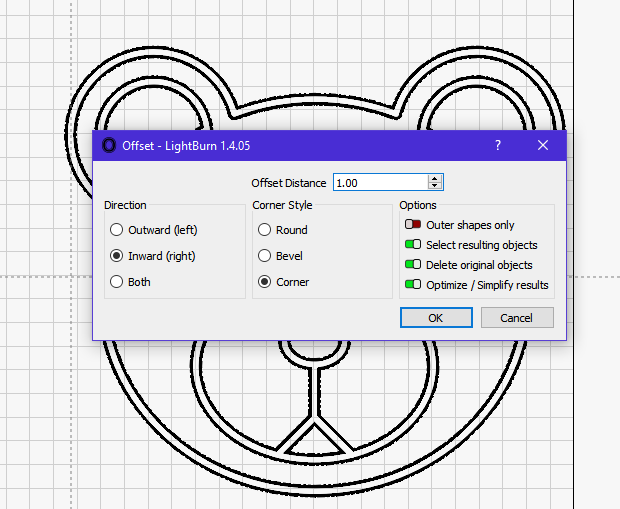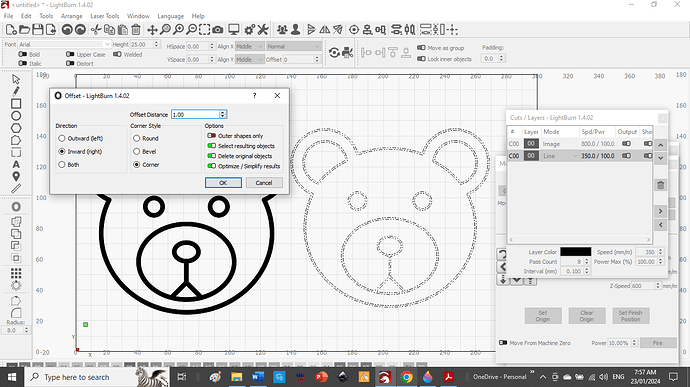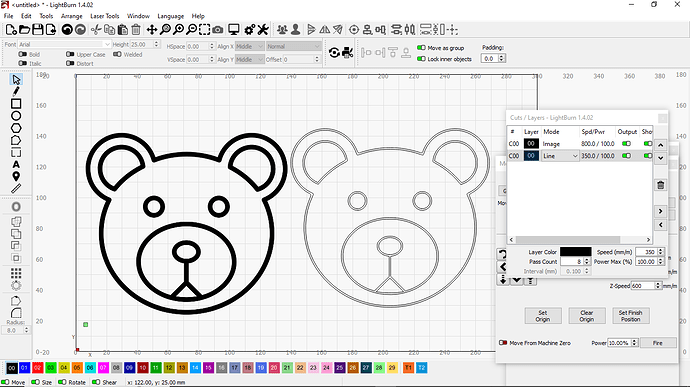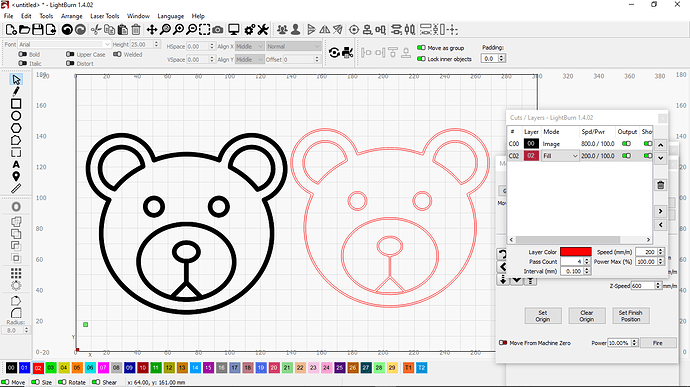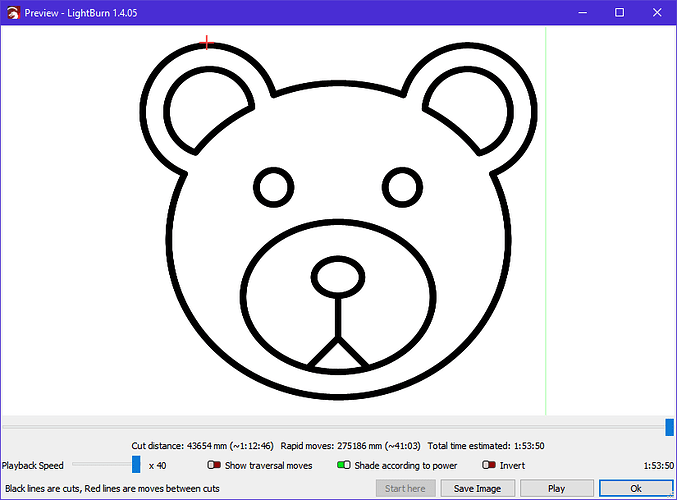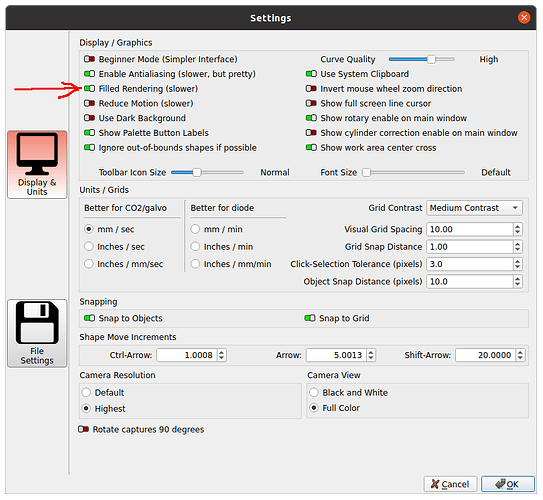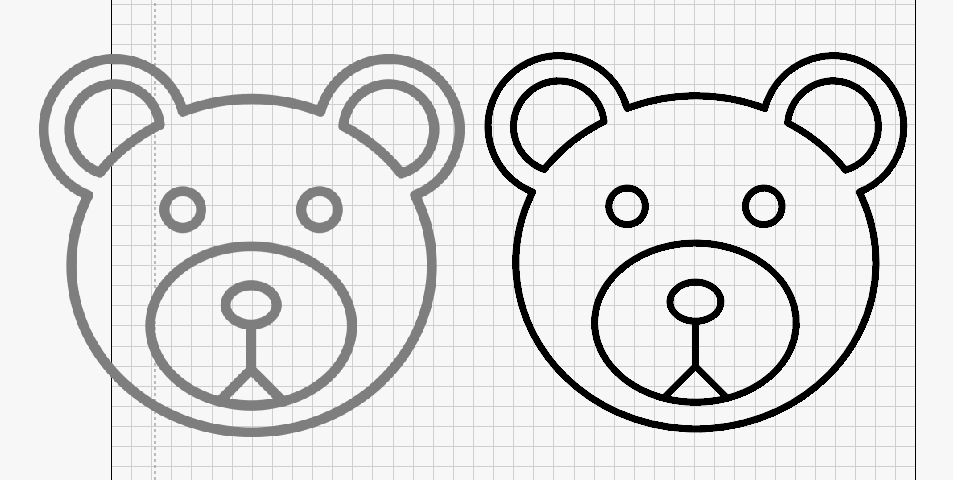I’ve down loaded a file for a line draw.
The line thickness of the file is really thick, so I want to decrease the draw time by making it thinner. I tried various options and played around in lightburn but I’m unable to reduce the line thickness. Any clues. Thanks
I can’t be sure but from looking at your screenshot it looks as though your svg contains an embedded image. Would you be willing to upload your svg to have a look at?
Thanks Marcus
Can you use this
Yes - perfect. So much better. Thanks heaps.
No problem, glad to help.
OK. I just tried to do this but my offset tool is not active. Can you please tell me what steps you completed to achieve this?
Thanks again
After importing the svg I simply selected the graphic by clicking on it:
Then clicked the ‘Offset’ tool:
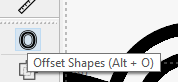
You should then get the ‘Offset’ dialogue displayed.
Sorry for the newb questions. I got that far - but how do you fill it?
Have you made your offset dialogue settings the same as mine?
Can you provide a screenshot of what you’re seeing?
You need to set your layer to fill:
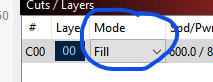
Hmmm… I’m not sure what’s going on but it must be something basic I’m missing. What does your preview look like? Is it like this?
Can you post the file the way it is in your last post?
I have an idea, but not sure.
What’s it show in the preview?
If you don’t have Filled Rendering set, it won’t show in the editor… only in the preview 
![]()
I thought that might be the case but the screenshot shows one of the graphics as filled. There’s also a second ‘Image’ setting for the C00 layer so thought the black filled graphic might have been converted to bitmap. However if I do that on my system it doesn’t show as black but as grey (but maybe that’s a setting on my system?).
The one looking filled is set to image.
![]()