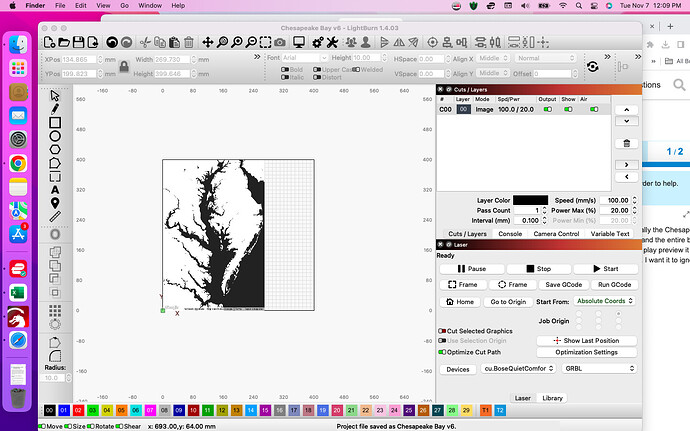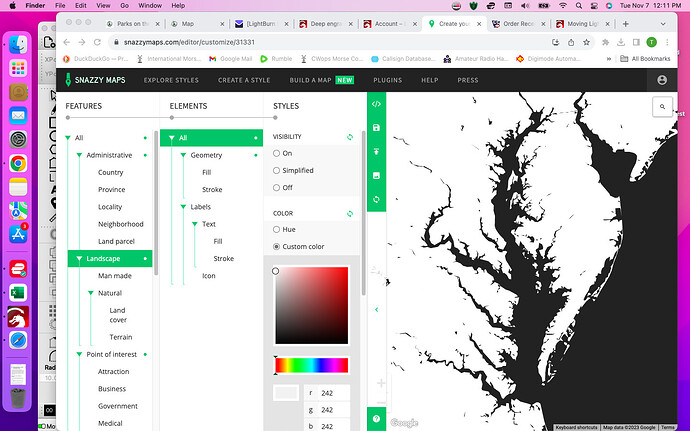I have created a file on Snazzy Maps that shows only the water, specifically the Chesapeake Bay. I’m trying to set up my Kentok LE400PRO to engrave the waterline and the entire body of water about 1/8-3/16" deep so that I can fill it with colored epoxy. When I play preview it looks like it will engrave the waterline, water and the land, but land not as dark. I want it to ignore land all together. Does anyone know how to make that happen?
This really deserves a visual. Can you include screenshots of your design in LightBurn and the Preview?
Aside from your base question, the premise if what you’re attempting to do is raising alarm bells for me.
That’s a significant mass of material that you’re attempting to remove, especially for a blue diode laser. Have you experimented to see if this type of operation is achievable? What’s the material you’re engraving on?
OK, I edited my post to include a screen shot. Both LightBurn and Snazzy Maps.
Thanx
You don’t show the Preview but based on the design if you are burning the land areas then that likely means that land is not pure white or has visual noise.
Some strategies to address:
- ensure land is truly white or transparent
- if you only want a binary difference between land and water then you could potentially use “threshold” as image mode to force land to be not burned while water is burned
This topic was automatically closed 30 days after the last reply. New replies are no longer allowed.