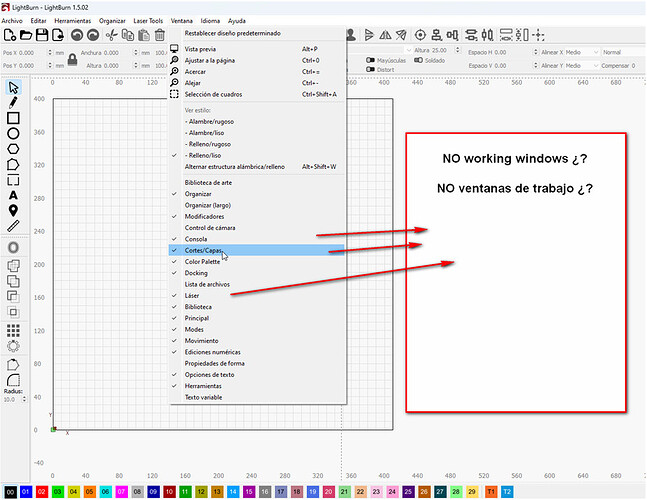(Google translate)
Good morning from Spain.
Last FEBRUARY 26 I installed the trial version of LightBurn v. 1.5.01, with which I worked for two days without any problem.
Yesterday, FEBRUARY 28, when the program started, it informed me of an update to version v. 1.5.02, which I downloaded and installed.
Since that moment, the work windows, which appeared on the right side of the grid (attached “screenshot”), have disappeared, with no possibility of recovering them by clicking on the “Window” menu.
Given the little time I had to test, I was NOT able to export Preferences.
My intention is to continue testing your program with the aim of purchasing it after the trial period and since I cannot perform these tests, can you help me solve this problem.
Thank you so much.
Operating System: Windows 10
64 bit PC
Laser Machine: Sculpfun s30 – 10 w (correctly recognized by LightBurn)
Controller/Laser GRBL CH340
Buenos días desde España.
El pasado FEBRERO-26 instalé la versión de prueba de LightBurn v. 1.5.01, con la que trabajé dos días sin ningún problema.
Ayer día FEBRERO-28 al arrancar el programa me informó de una actualización a la versión v. 1.5.02, que descargué e instalé.
Desde ese momento han desparecido las ventanas de trabajo, que salían en la parte derecha de la cuadrícula (adjunto “pantallazo”), sin posibilidad de recuperarlas actuando sobre el menú “Ventana”.
Dado el poco tiempo del que he dispuesto para hacer pruebas NO llegué a exportar Preferencias.
Siendo mi intención seguir probando su programa con el objetivo de comprarlo finalizado el período de prueba y dado que no puedo realizar dichas pruebas, pueden ayudarme a solventar este problema.
Muchas gracias.
Sistema Operativo: Windows 10
PC 64 bits
Máquina Laser: Sculpfun s30 – 10 w (correctamente reconocida por LightBurn)
Controlador/Laser GRBL CH340