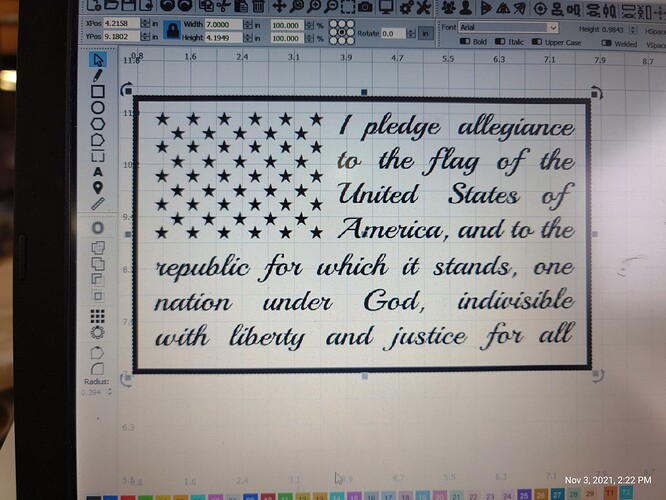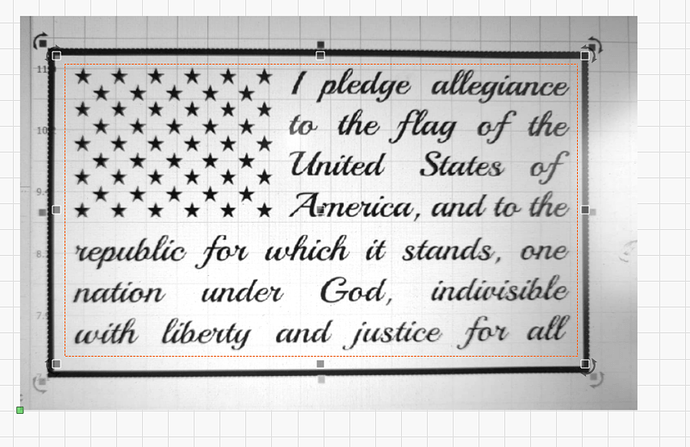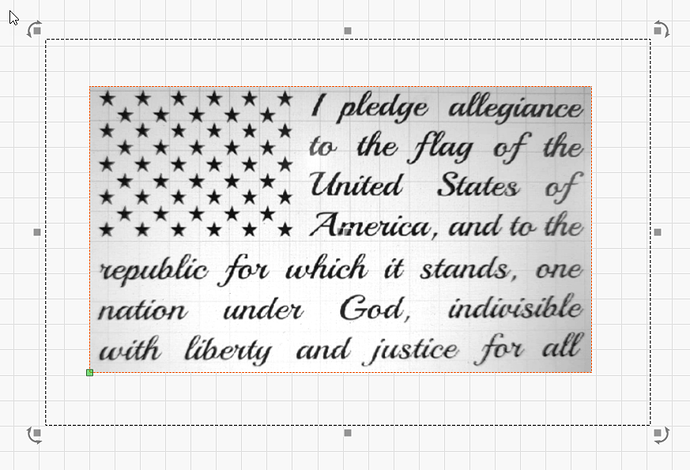I have an image that I will attach. Is there a way to delete the border so I can do another pass to darken the lettering? The first pass on the border is plenty dark.
Hallo…
Anklicken und löschen. Eventuell musst du die Gruppe auflösen
I can delete it with another software, just wondering if I can delete it inside of Lightburn.
select all then ungoup, select only border and press delete
Put the border on a different layer.
I tried, but it’s not allowing me. I bought the file and just went with it. I can “select all” but “ungroup” isn’t selectable.
post here the project if you can
can’t you save and post here the .lbrn2 file? i can’t import your pict on LB
If this is a image try tracing it and make it a vector image. Then you can ungroup and assign different layers. If not edit the image to delete the border.
You didn’t include enough of your screen for us to see if this is an image or vector source, but based on the way the dotted outline looks, I’m guessing it’s just an image. You can create a rectangle that covers just the inner portion, assign that rectangle to the T1 or T2 layer (these are tool layers), then select the image and the rectangle, right-click, and choose ‘Apply mask to image’.
Vector tracing it would also work, but it tends to lose detail on text.
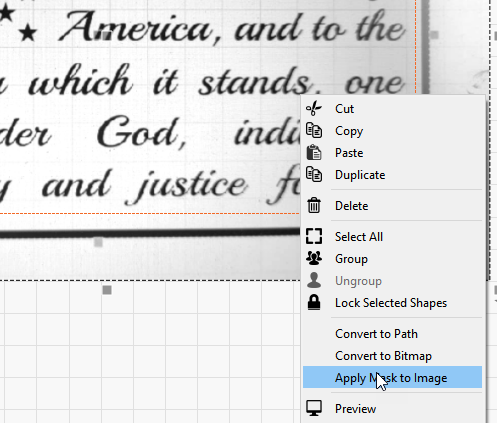
I appreciate that. That’s perfect!
This topic was automatically closed 30 days after the last reply. New replies are no longer allowed.