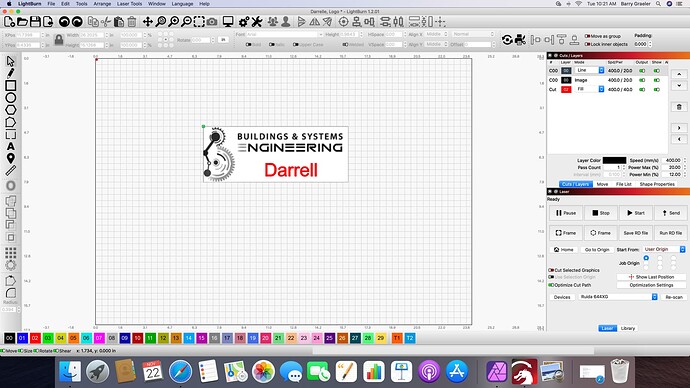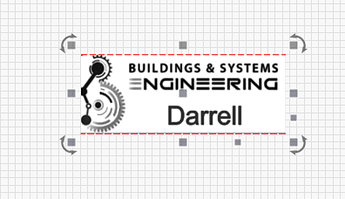How do I delete the vertical line on the left and right side of the rectangle that surrounds the image without deleting the horizontal lines that make up the top and bottom of the rectangle that surrounds the image? I have attached a screen shot for review. I have a Thunder Laser 60 watt, using LightBurn version 1.2.01 on a MAC with MOS Catalina 10.15.7.
toolbar on the left - 6th tool down. dont remeber the name. Check documentation for instructions on use. Unless the lines are part of the image, then you would have to modify it in an editor.
You convert square to path, now you can hold the mouse over the lines you want to delete and press d.
But, is that what you want?, sounds too easy. What do you use the 2 remaining horizontal lines for?
The customer wants to retain the horizontal lines and delete the vertical lines from their image.
Yes, thanks for your help>
1 Like
This topic was automatically closed 30 days after the last reply. New replies are no longer allowed.