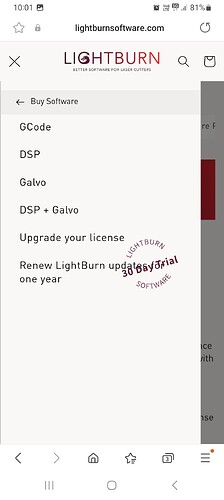Im going to start designing for a couple of businesses after selling my laser business a couple of years ago i want to know if lightburn has a designer one where i dont need to connect to a machine
I still haven’t connected my computer to my laser, I just generate G-code and transport it with a micro-SD card to my Creality Falcon.
So, the answer is: yes.
Out of habit, I do most of my designs in Inkscape, but LB is good at making vector designs too.
So what one do i buy to start designing
The cheapest? Ie. the GRBL version, I think. Unless the client needs specific settings for their business, I suppose.
People from LB will give a better answer, I don’t know all versions and their capabilities.
Still waiting a reply from them
Im hoping lightburn will reply and help as they been great in the past . If not ill have to do it thatbway will it have allvthe functions and not limited
… the link i gave you is from LightBurn, have you not been able to open or read it?
I havent seen a link
Just get GRBL version input a device and your set.
Just use gcode version.
You have 30 days to see if that’s what you want.
…we’ll try one more time…
There is no specific version required if you just want to do designs.
If you want the designs to have settings that are compatible with a given laser type, you’d need to buy that version to have those settings available. For example, if you wanted access to Q-Pulse, frequency, and other galvo-specific settings, you’d need the galvo version.
If you’re just designing the shapes, and expecting the user to apply the settings for the laser, the GCode version would be fine.
This topic was automatically closed 30 days after the last reply. New replies are no longer allowed.