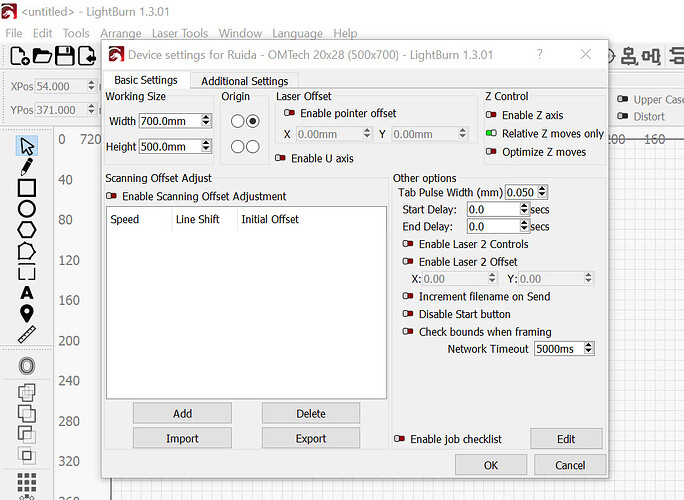JohnJohn
February 22, 2023, 6:56am
2
It would be of great benefit to us if we knew the Model Number on the Ruida Controller. It’s usually on a sticker on the box inside the Laser engraver.
LightBurn has a Device Settings window.
I’m not connected with this computer, so this doesn’t prove connection.
Were you using RDworks to set it up on your home network?
I would have thought that the Ruida should be plugged into your router or ‘switch’.
Setting up a Ruida controller to connect via Ethernet isn’t hard, but it’s not quite as simple as just plugging it in. Follow these steps:
1) Get the IP Address of your computer:
For Windows:
Open a command prompt (click the Start button, type CMD, and hit enter).
Type IPCONFIG and press enter.
You’ll see something like this:
[image]
The one labeled ‘IPv4 Address’ is the interesting part - this is the network address of your computer on your local network. The first 3 groups of numbers …
There are many options for laser design software, some of the more popular ones are: LightBurn, RDWorks (Ruida), AutoLaser (TopWisdom), LaserCAD (Trocen), CorelDraw, Inkscape, and Adobe Illustrator. There are also some CAD packages that will work as...
Nicholas, what you’re suggesting is exactly what happened to me and how I solved it. My router assigned my lasers IP address to another device while it was off. I thought I was pinging my laser but instead a Wi-Fi smart switch was answering.