Howdy all,
Is there a way to add diagonal text blocks with the letters still placed vertically?
New user here with limited knowledge.
TIA
Squinty
Not easily. You will need to put each letter in it’s own text box and position them manually.
Yeah, I ran into this when I wanted text to remain vertical, but along an arc. Kludge it in Lightburn, or spend hours finding and learning a software that can do it. Lightburn won.
Draw your text and increase HSpace per your desires,
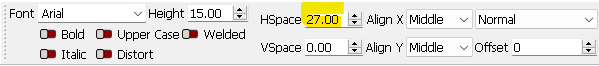
.
.
Select text and Convert to Path, draw the the diagonal line below the text.
Select each “path” and select Dock Objects Downward.
You can first draw boxes, for better alignment, set to T1 or T2 and increase text eight to “fill” the a box then do the remaining letters.
After converting to path you can use the distribute tool.
This topic was automatically closed 30 days after the last reply. New replies are no longer allowed.

