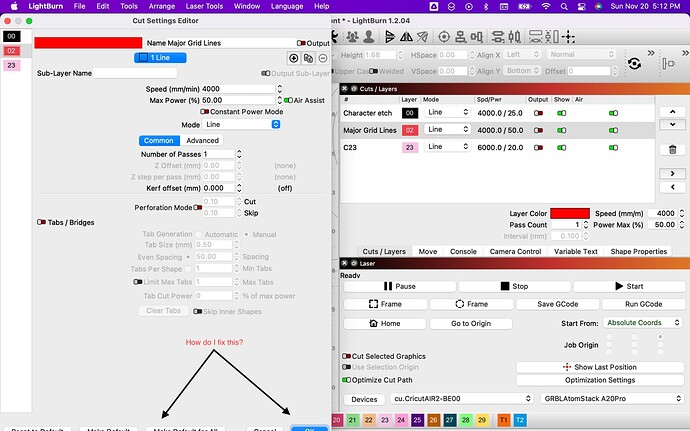The cut settings dialog boxes seem oversized for the screen when I open them. Fortunately, the tops of the buttons show up at the bottom of the screen to allow me to select the OK button, but I’d like to resize them to fit on the screen. How do I do this? Thanks for the help. It is a great program!
Go to “Window” and use “Reset to Default Layout”
then you can rearrange your windows as you wish.
Thank you for the reply! I did as you suggested and it still shows the window as in the posted picture. Nothing changed. I can not grab the lower edge of the dialog box as it is below the screen’s cut-off. I can resize the box horizontally, but can not grab the dialog box below the screen edge nor raise it beyond the top of the screen to expose the lower portion of the box so I could grab the edge and drag it upward. Clicking on the “Reset to Default Layout” did not change anything, except to gray out the “Reset the to Default Layout” choice after resetting it. Opening the dialog box again showed the same thing. It is functional as I can at least click the upper exposed edge of the OK button to keep working, but it appears to be a bug of some kind in my setup. I am using the Mac version of the program and use a macBook Pro mid 2015 and Monterey as the OS version. Thanks for any advice. It is useable, so I am not uptight about it, just wondering if I can find a fix. Expanding the dialog to a full-size screen fill displays the buttons in the whole, just not the smaller default box that opens first. Any advise appreciated!
Except that I run Big Sur and my macbook is from 14, I have the same setup. However, I cannot simulate your described problem. Is the green window button not active for you? It brings up the entire window for me and then I can resize the window as desired.
The window is that size because in some configurations, like when showing image settings, the box needs to accommodate more stuff.
The simplest way to improve this would be to reduce the display scaling on your Mac. I believe the next release of LightBurn reduces the size requirements by a little, but it’s something we fight with constantly. People with large 4K displays want everything visible all the time, and the people with 1280x720 displays want everything to fit. ![]()
Thanks for the reply! Yes, it is a balancing act, trying to satisfy all of the various setups you have in customer’s uses. I don’t envy your position. What you described makes sense, and as long as I have functionality (I do) then even if I don’t scale the monitor it’s ok. I just thought I might have set something up improperly or I had a bug. I appreciate the reassurance that it wasn’t me misunderstanding a setting somewhere!
Mark
This topic was automatically closed 30 days after the last reply. New replies are no longer allowed.