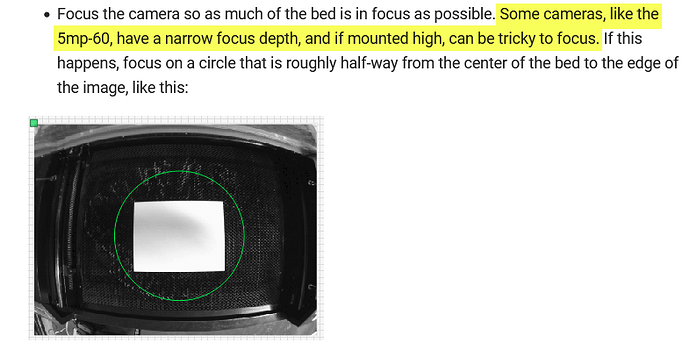I purchased the light burn 5mp 60degree camera for my omtech 50w laser.
I have no Idea is If purchased the wrong camera, if I mounted in the wrong place, if my camera is just out of focus, if I calibrated and aligned incorrectly.
I’m sooooo overwhelmed!
I did my very best to follow all of the instructions to order the correct camera, And I followed the tutorials for mounting and calibrating/aligning … When aligning it is very difficult to see the image clearly enough to place the marks on the targets.
The camera is mounted in the front top edge like the tutorial shows, So I am only able to capture the image when the lid is open. I sort of wish I had set it up to where it would only capture when the lid is closed. I don’t think I will be able to do that option now that I have the 60-degree camera. Regardless I would just like this to work out for me without having to spend another $80 on a camera from lightburn since they cannot be returned or exchanged!
No matter what I have tried I am unable to get everything perfect especially with the blurry image. I can see my entire work bed in the screenshot when the lid of the laser is open.
The image is so blurred that it is very difficult to make out the sharp edges on my material to align my pattern.
I am just very overwhelmed by the whole thing honestly. I am new to lasers and I work with leather so precision is definitely needed. Any help in advance is very appreciated!
May not have been obvious, but in ‘Help → Camera Selection Help’.
That may assist you.

I used the “camera selection help” and that’s where I came up with the 60degree camera but I’m second guessing if I chose the correct one since I’m having difficulty with the image to calibrate and align.
My work bed is 12x20 on a 50w omtech.
Have you tried focusing the camera (adjusting / turning the focus ring)?
https://lightburnsoftware.github.io/NewDocs/UsingACamera.html
Please try completely covering the honeycomb with a thin card or paper then try again.
My camera works perfectly only if the vast majority of the honeycomb is covered otherwise everything locks up.
When working, which is all the time, now I know the issue, the results are perfect.
I wish you luck.
Don’t lose heart, it just needs some time and energy.
 I missed that detail!!! This could be the answer
I missed that detail!!! This could be the answer  ! I’m going to try it!!! Thank you!!!
! I’m going to try it!!! Thank you!!!
I removed the honey comb to do the calibration with the dots, so only my knife bed was showing, but I’m most definitely going to cover the entire workbed with a piece of poster board and try that, now! Thank you!!!
I was able to focus the 5mp 60 degree camera manually buy turning the lense (I missed this step in the instructions!)
Once I focused the camera manually, I did the calibration with the dots after covering the knife bed with a solid piece of white poster board. I aligned the camera again And I think I’m back in business! Thank you all for your help! I could not have done it without you!
Out of curiosity, if Lillian removed the honeycomb, won’t that lower the effective ‘bed’ and interfere with calibration or use? 
No. The distance from the material to the nose cone / lens / camera is what matters (not the surface on which the material rests). If the honeycomb is removed, then Z would be lifted to bring it the material into focus.
It would also be just as easy to lay a sheet of ram board on the table (completely covering the honeycomb bed). You can use that as your scrap sheet of material for calibration as well.
Thanks… Have the parts, but haven’t assembled it yet. Machine is in garage and I’m at the opposite end of the house, makes it a problem for usb 

This topic was automatically closed 30 days after the last reply. New replies are no longer allowed.