Hello
When i import my design from illustrator, it displays correctly. but when i preview, the design kinda shrinks.
any idea why is this happening ?
pictures:
before
with preview
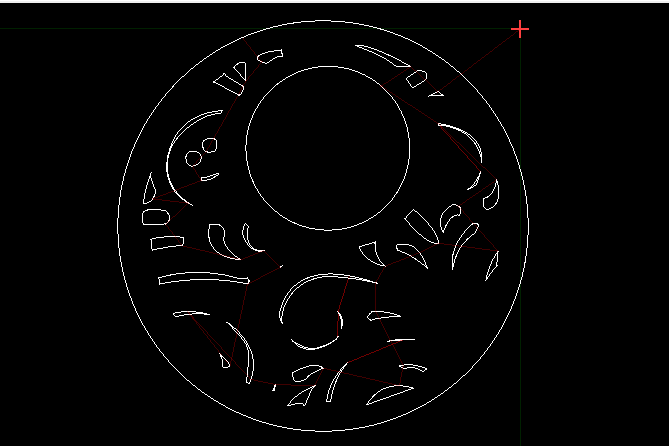
Hello
When i import my design from illustrator, it displays correctly. but when i preview, the design kinda shrinks.
any idea why is this happening ?
pictures:
before
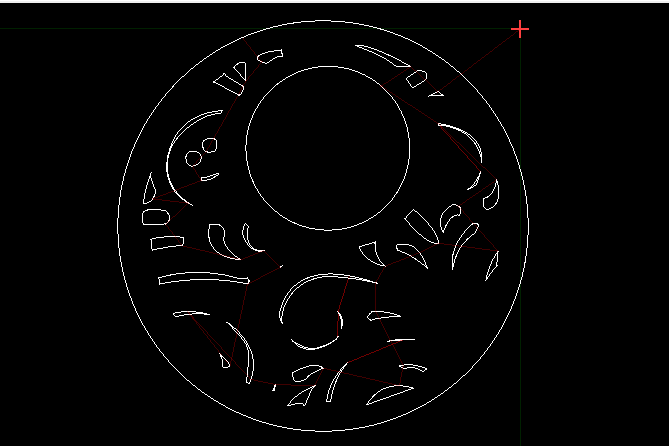
Zoom in close. Looks like you might have some overlapping lines or duplicates.
Even with overlapping lines or duplicates, why would it scale down the design ?
It might be scaling it down to show the entire project. The circle looks the same to me in the pictures. The design is why I thought you were having problems with.
well, yes. the circles stay the same. but the design is shrunk
Can you upload the project?
here you
proj.lbrn2 (249.9 KB)
The image below is why. Click on the shape in the second picture and go to the edit tab and select close path.
Still doesn’t resolve the issue, since i’m plannig to cut. not fill
I thought the preview was fill. Sorry for the confusion. Preview must have been inverted.
Weird thing, When I increase the size it looks normal.
You have a kerf of 1mm set in Cut Settings… Remove it and there will be no “shrink”.
Perfect, thanks for the help ! ![]()
This topic was automatically closed 30 days after the last reply. New replies are no longer allowed.