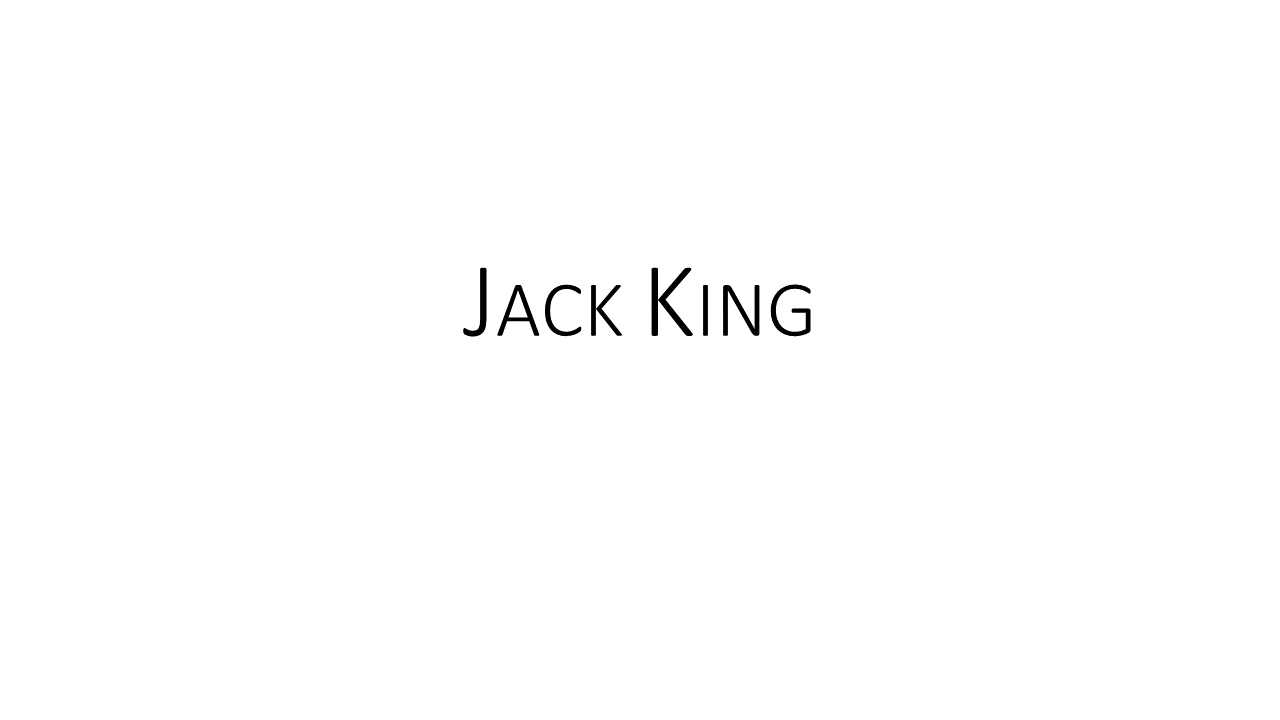Hello,
I know this has been asked in the past so I am wondering if this is available in the Lightburn 1.4.01 version. I couldn’t find out where I could to type in all caps and make the first letter larger than the rest.
Regards,
Jack
A couple of potential options currently:
-
Find a font that specifically is all caps with larger first letter (e.g. Copperplate Gothic)
-
Separate out the text objects for the capital letters separate from the rest of the words and manually resize and position.
Lightburn processes writing in “blocks”, ie. Until you stop writing and clicking with the mouse another place. Changes of font or size are applied to this whole block.
The easiest thing, I think, is to convert the writing to PATH and make the changes in layout that are desired. Here you will isolate your first letter and change the size, disadvantage - there is no possibility of editing the text content or font itself after conversion.
Thank you for the great advice. I guess another thing I could do is make my text the way I want in Power Point or something and save as jpg then import and trace. As long as I don’t plan on changing. Either way I appreciate the quick response.
If you’re fine going outside of LightBurn to create the text I’d suggest using a vector program to do this and convert the text to a path to import into LightBurn. This way you won’t lose any fidelity in the conversion process vs going to raster and tracing.
Inkscape- free, multiplatform for vector work outside Lightburn. Do text there as berainb says, then import to Lightburn. Inkscape is a real jewel to have with Lightburn.
Awesome, Thanks!!!
This topic was automatically closed 30 days after the last reply. New replies are no longer allowed.