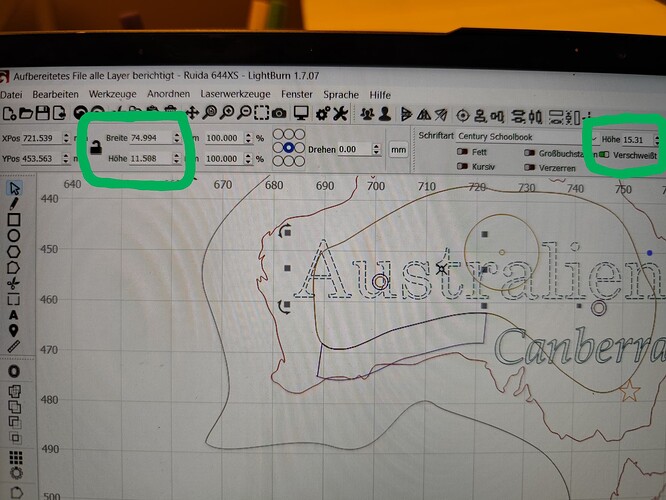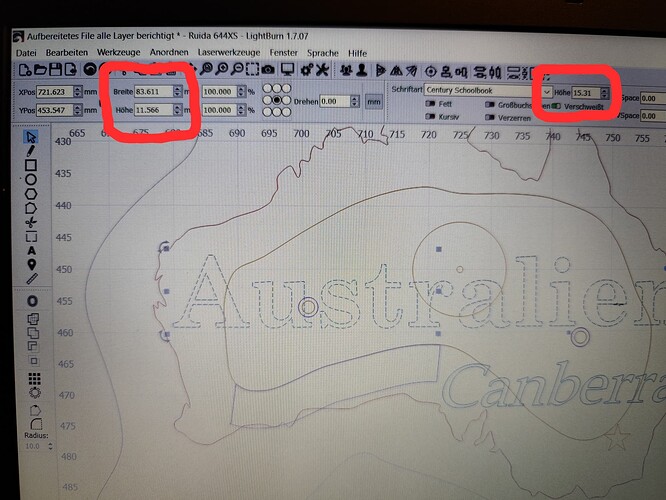Hi, I thought I already reported my issue about 2 hours ago but my post seems missing - so I try again…
I have 2 computers. 1 in my office (Windows 11 Home) and 1 in my shop (Windows 10 Pro). Both are running Lightburn 1.7.07 and I have synced the preferences of lightburn on both machines via in/export preferences.
The issue is that text size differs betwenn the 2 computers even though font style and font height are the same as you can see in the pictures. I tested with several font styles. Some work correctly like for example Arial but Century Schoolbook and Cambria showed the flawed behaviour although the version of the installed font is the same on both computers. Any help aprreciated - thank you!
Can you upload the font file so that we can try to replicate your issue? Your two files saved from the two different computers would be helpful too.
Just some observations. Looks like the whole design is larger on the one machine, not just the text. Also, seems like the grid size is different on both machines. But dont know if that would make any difference. Have you tried printing out just one letter of the text on each machine to see if there is actually a size difference. I assume your doing the design on one machine and then moving it over to the second machine. If you do a small test word on one machine and then do the same test on the second machine are the text the same size? Or is it only when you move the design from one machine to another. This may be a Windows thing.
This topic was automatically closed 30 days after the last reply. New replies are no longer allowed.