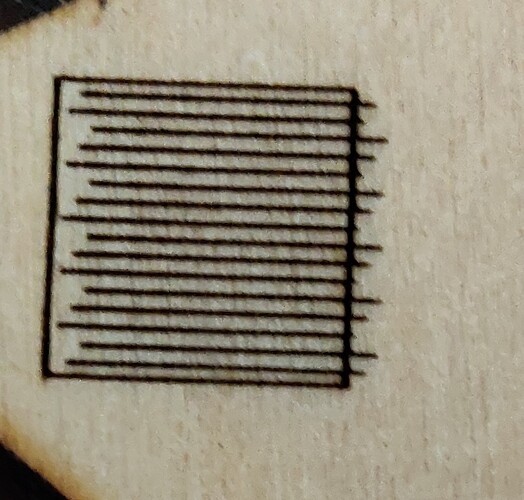When I do a test square all lines in 1 direction during the fill but I get the result in the image. The starting point is not always at the same spot. I did try it with overscanning on, but the result is the same. I did also try the fill in the Y direction where my belt is more tensioned, but the result stays the same.
Does anyone know how to prevent or fix this?
I do use a Neje 40W laser on a anet a8(3dprinter) with an skr1.4 turbo board.
This is worth review: Scanning Offset Adjustment - LightBurn Software Documentation
When i did see IT the first time i wanted to do this. But isnt this just to fix the shift from bi-directional lines? The picture is from lines from a single direction.
I did try it and i gives the same result. Becouse alle the lines are in the same direction. And the patern is evert time the same.
What firmware are you running on the board? If it’s Marlin, that’s likely the problem - it’s a relatively terrible choice for lasers at the moment. It’s improving, but when compiled for 3D printing, there’s a few things they do to the fan outputs to reduce power surges when the fans turn on, and that makes them unsuitable for use with lasers. You’d have to figure out how to recompile your firmware with the fan soft start disabled and the PWM output updated more often - I think the default is 10hz, and it needs to be at least 1000hz.
Read here:
I looks like that be the problem. I will test it and make IT solved if it works.
This topic was automatically closed 30 days after the last reply. New replies are no longer allowed.