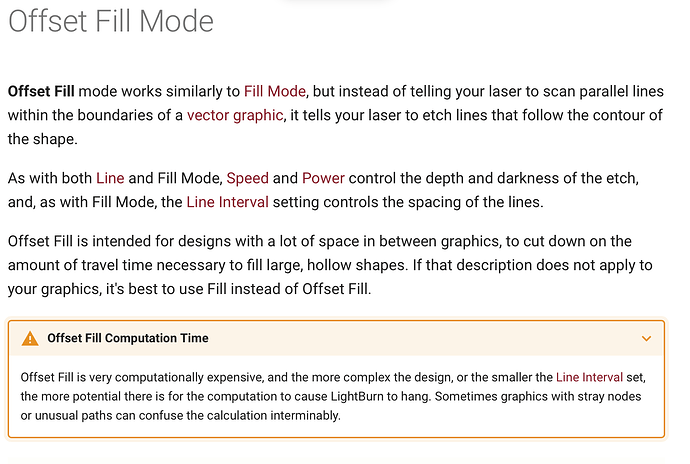I have set up a file that has 3 layers per image. There are 3 images all of which are same (supposedly). I walked through and RESET each layer in each image because I wanted to be sure they are all the same. I set speed/Power/Resolution all the same for all 3 images. I set cut order for each layer same across all 3 images. I selected the option to cut selected graphics and highlighted each image. This is where it gets interesting - First image shows 5:49 to complete, Second image shows 5:40 to complete and 3rd image shows 5:41 to complete. Can anyone tell me why all 3 images are not finishing in the same amount of time? I did the resets on each layer of each image to be certain I was starting clean - I have gone over each layer at least 6 times to ensure there are NO DIFFERENCES. Is it normal to have different complete times? I am hoping my eyes are not bad… Each image has an Offset Fill, Fill, Line layer - I did it this way as I thought it might save me time on the job
Without seeing your file, I would guess different position on the bed, I.e. Travel time.
They are in different places on the bed … but I would have expected the time to inc on each one the same then. I have 9 seconds between 1 and 2 and then and increase of 1 second between 2 and 3. Here is the file …
This is the template to use for Royal Order Glasses version 2.lbrn2 (471.9 KB)
I appreciate the quick response! Thank You!
It’s interesting. I have no idea why they are running differently. Looks like the time difference is caused by different engrave order. If you play each burn, they go in a different order. I don’t know why.
But in reality, why are you putting the same graphic on different layers, and what’s the big deal about a few seconds difference in the preview?
9sec. difference, seems a little OCD.
Good Morning, the difference boils down to having set the layers up differently and initially I was running almost 1 min diff because of Kerf Offset (I was playing one day and did not set it back to 0) and line spacing was different between them. So I thought I should reset each layer to ensure all were exactly the same. Of course just upgrading to 1.7.03 I thought perhaps there may be something there. Because this is being done on Glen Cairn whisky glasses and with the way my work process runs, I would like it to finish one glass before moving to next. In this way I can reach in and swap out the completed glass and start cleaning it while it is doing the next one and it keeps the laser working VS waiting on all 3 to be done at the same time - it also keeps the whitespace travel down between the glasses.
Thank You for this update, this is exactly why I put it on Offset Fill mode for the center graphic, reduces the time by half vs using a straight fill mode. I set the other two TEXT layers to fill only because I found in the date it was filling in the 8s and 0s and it wasn’t what I was after - hence the mix.
Maybe seems that way but coming from Minutes apart and finding that I had previously set different functions on some of the layers, I reset each layer so they would all be identical thinking the time would be too I guess. 9 seconds is not bad at all and I would not have even noticed it if one of the images was 1 minute slower than the others because the layer I used had kerf offset on it and different line spacing… Once that caught my eye I reset all layers and speed and power and thought with the reset all 3 would be the same in the software. When they were not I thought that perhaps I missed some subtle change between them, but after checking closely I could not find any differences and thought to ask in case I wasn’t see it.
The graphic on C01 takes longer because it includes the ‘1875-2025’ in the offset fill.
Another way you caould achieve this is by using the fastest design and duplicating it to each of the others. Then group the entire graphic and set Order by Group first in optimization settings. This will ensure they are identical and run each to completion before moving to the next one.
Good catch Nicholas.
Fixing that will make a difference.
I don’t have good experience with offsetfill on such small parts, I actually only use it to make frames around pictures and the like but fine if it works for you
Thank You To EVERYONE who responded your help has enabled me to set the timing on all 3 the same and taught me a little more on Order by Group! Your Help is MOST APPRECIATED! Thank You!
This topic was automatically closed 30 days after the last reply. New replies are no longer allowed.