I have a Boss laser 1420 and have installed lightburn. I would like to make multiple passes on the same layer to get thru thicker mat’l. Can you do that in lightburn while lowering the z axis so that the focal point is moved down. Also is there a standard amount ( % of thickness) that you should use when lowering z axis? One final question, How do you change the autofocus height on the boss in lightburn? I have looked at several you tube videos but can’t seem to find the answer. If there is one just refer me to that. Thanks for the help.
In the device settings, Enable Z and Relative Z moves (upper right):
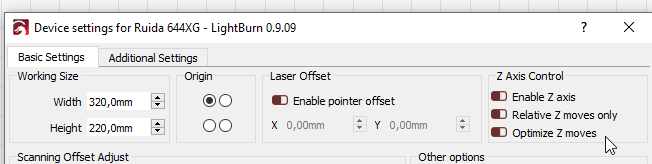
Then, in the cut settings, you can set Z step per pass.
Having said that, you might have trouble getting it to go down into the material if you use auto-focus. Auto-focus is zeroing the Z, and the Ruida controller will not allow negative Z moves (into the material), only positive ones (away from it). If you want to get around that, you’d need to use a focus blank and manually focus the Z so the zero point isn’t at the top of the material.
Regarding the focus question, go to Edit > Machine Settings and look under Miscellaneous for Focus Distance:
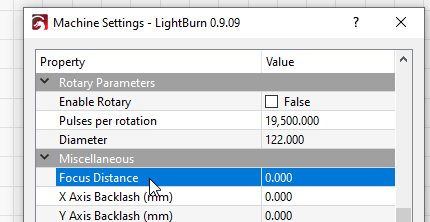
That number should be the height above the material to back up after the Z limit triggers.
I don’t know about boss but on my bodor, you can’t use this feature unless you have the autofocus system installed.
So if you don’t have that, Z height settings in LB will probably do nothing.
Thanks
I knew switching to Lightburn was a smart move. This goes to all Boss owners with RDWorks software. Lightburn is better.
This topic was automatically closed 30 days after the last reply. New replies are no longer allowed.