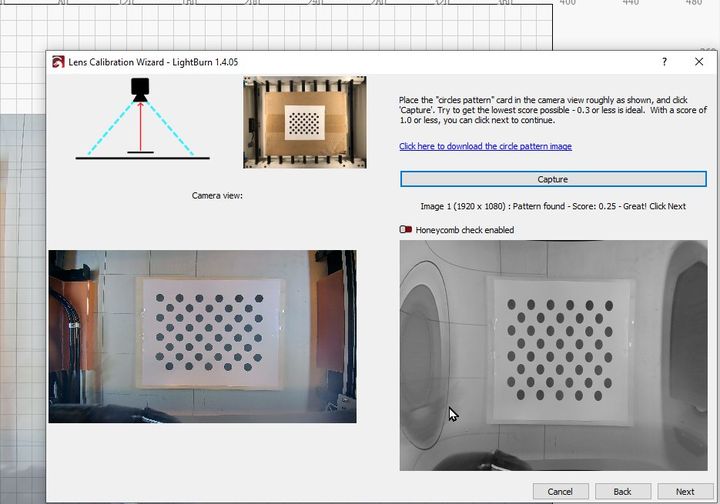Hi there, I am trying to setup the camera on my new Genmitsu L8. If I run the option to calibrate the camera lens I can get as far as capturing the image with all the circles, it gives me a score of …25. If I then click on ‘next’ it goes back to the previous capture screen again and I can go no further with the process
Are you absolutely certain it’s reverting you to the previous screen? The lens calibration requires you to capture images with the pattern situated in different locations. Make sure the screen you’re seeing isn’t asking for a different position.
Thanks, I am trying first of all with the page of big dots. It captures the pattern fine, but then when you press next it just goes back to the capture screen
I understood that from the first post. What I’m saying is that you will need to capture the page with the big dots (calibration pattern) multiple times in different positions. Are you sure you’re not being asked to reposition the calibration pattern and to capture it again? Rather than being reverted to the previous screen.
Yeah, the only options shown are cancel, back or next (greyed out), doesn’t say anything about selecting a dot or anything even remotely like that
Can you take a screenshot of what you’re seeing please?
After I hit next it just comes back to this screen
Can you take a screenshot of the screen that it reverts you to?
If I remember correctly Next will be greyed out UNTIL you get an acceptable result from the capture, it is basically asking you to try again to get a better score, I found when doing a camera I got better results by completely covering the work area with white card stock.
This topic was automatically closed 30 days after the last reply. New replies are no longer allowed.